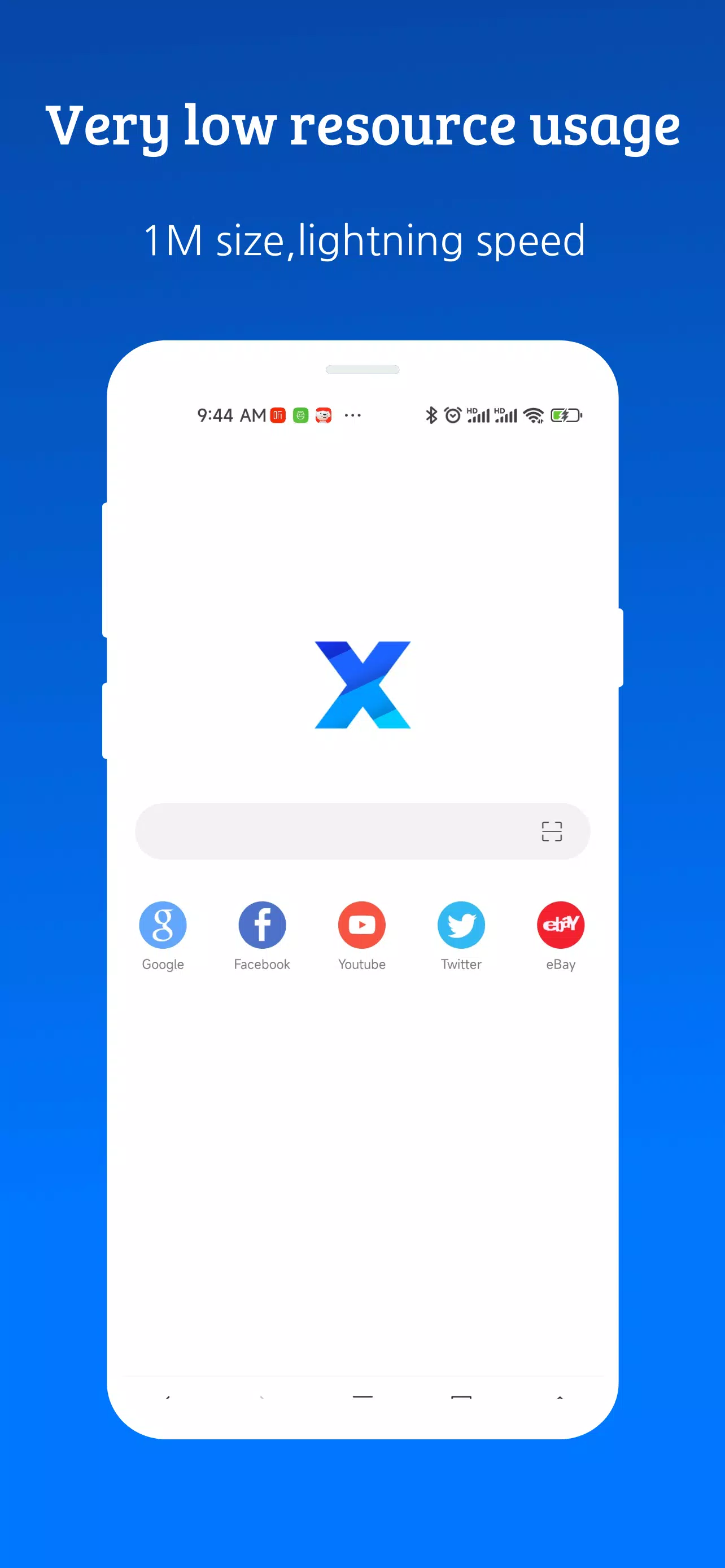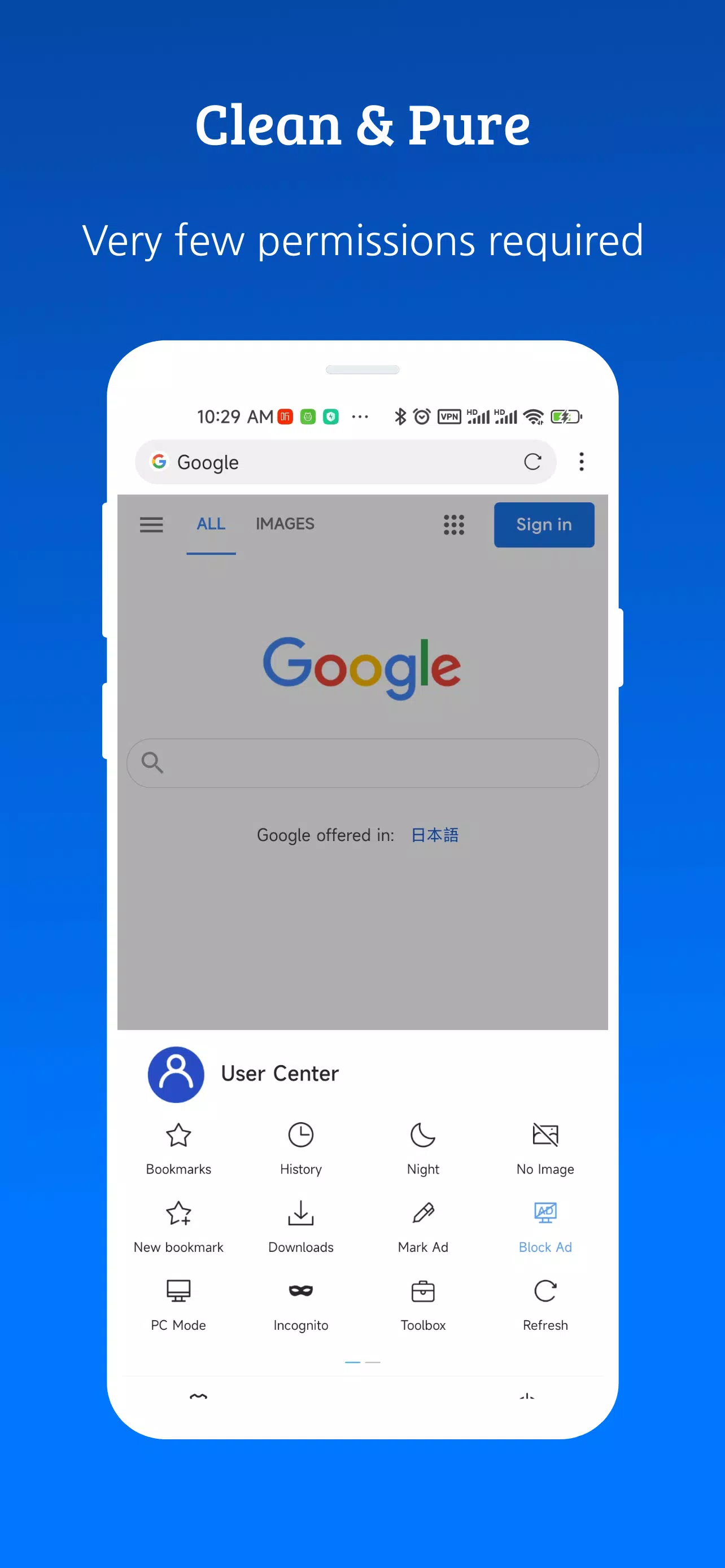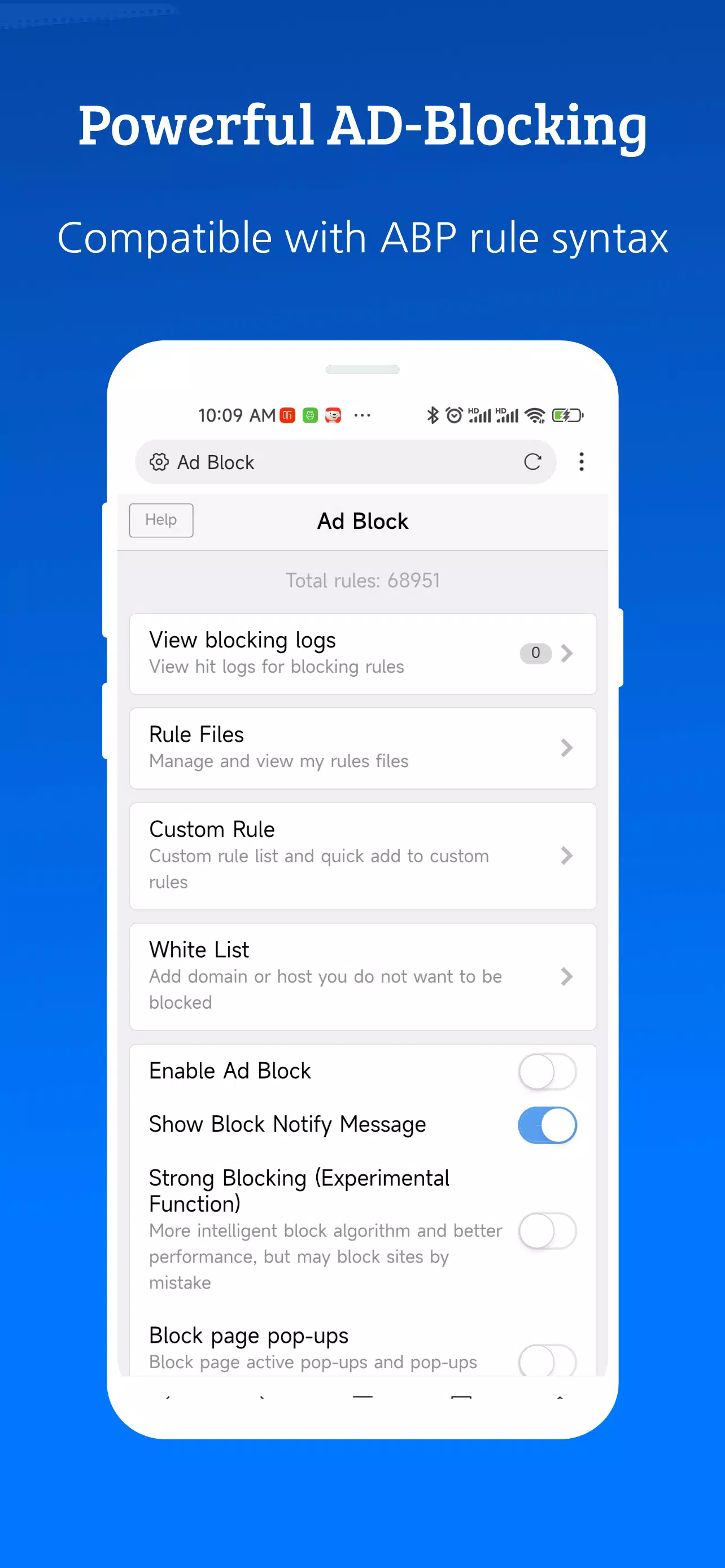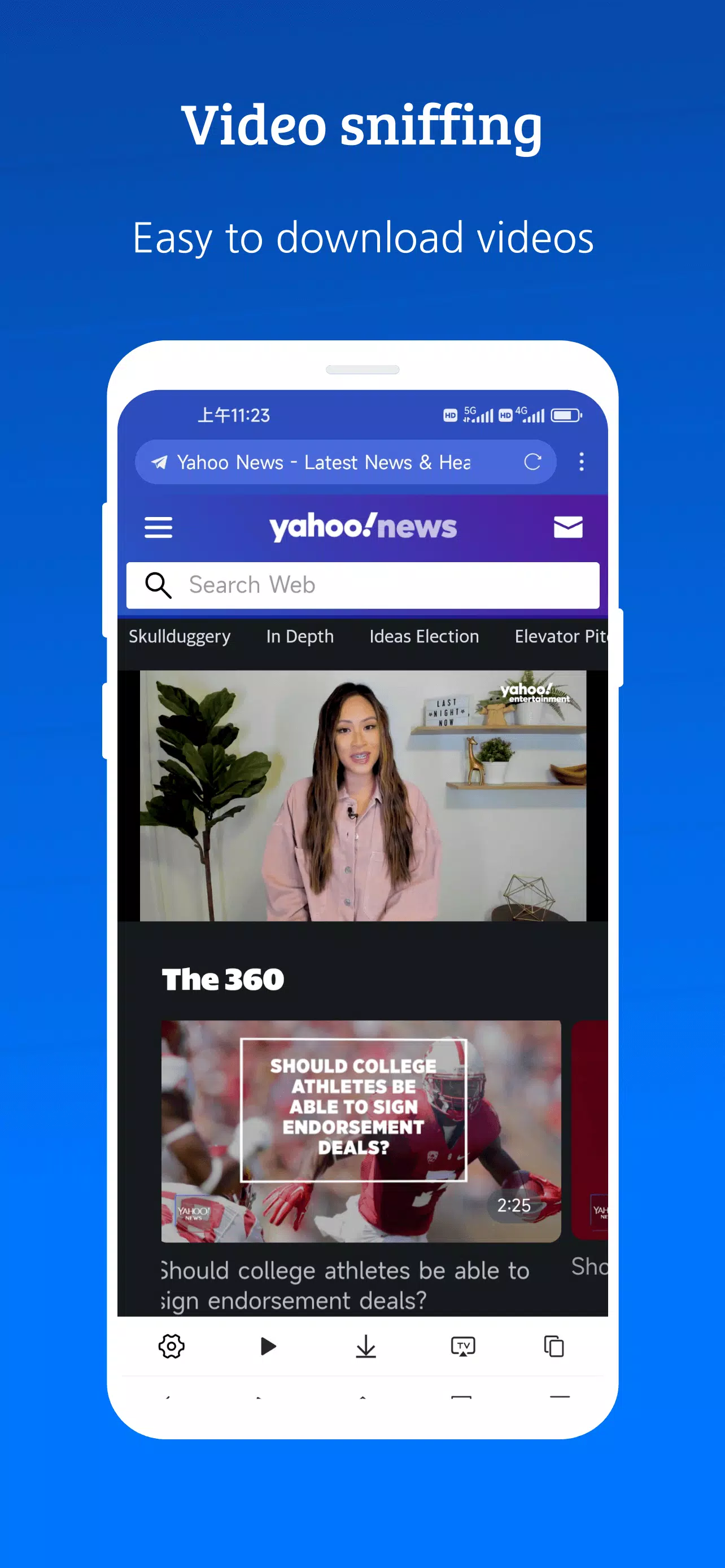Are you seeking a browser that combines speed, security, and a host of powerful features? Look no further! Our browser is designed to be minimalist and super fast, with a compact size of just 1M. It uses minimal resources, ensuring a smooth and seamless browsing experience. Whether you're on a PC or a mobile device, this browser promises to keep your online journey uninterrupted and efficient.
One of the standout features is its super ad blocking capability. It helps remove up to 80% of malicious ads, enhancing your browsing safety and comfort. Not only can you import and subscribe to third-party blocking rules, but you can also tailor your ad-free experience to your preferences.
Video lovers will appreciate the super video sniffing capability. It makes saving internet videos a breeze, allowing you to enjoy your favorite content offline at your convenience.
For those who love to customize their browsing experience, our browser offers built-in support for GreaseMonkey and Tampermonkey user scripts. This feature greatly enhances the browser's capabilities, letting you add functionality and personalize your web interactions to an incredible extent.
When it comes to security and privacy, we take it seriously. Our browser requests only very few permissions, ensuring your data stays yours. There are no background residency services or push services to worry about, and a wide array of security and privacy options are at your fingertips.
Tired of manually filling out forms? Our autofill feature will save you time by automatically populating forms with your saved information, such as usernames, passwords, and addresses.
Personalization is key, and our browser delivers with a large number of customization options. From appearance to gestures and shortcuts, you can adjust the browser according to your unique preferences, making it truly yours.
What's New in the Latest Version 4.8.2
Last updated on Oct 9, 2024
- Exporting offline files now retains the current file modification date information, ensuring better file management.
- The privacy tab now features a gray theme, making it easier to identify when you're focused on privacy settings.
- We've optimized the prompt message when saving offline files for a smoother user experience.
- Fixed the issue where some sites couldn't be logged in due to security policies, ensuring you stay connected.
- Addressed some potential crash issues to enhance browser stability.