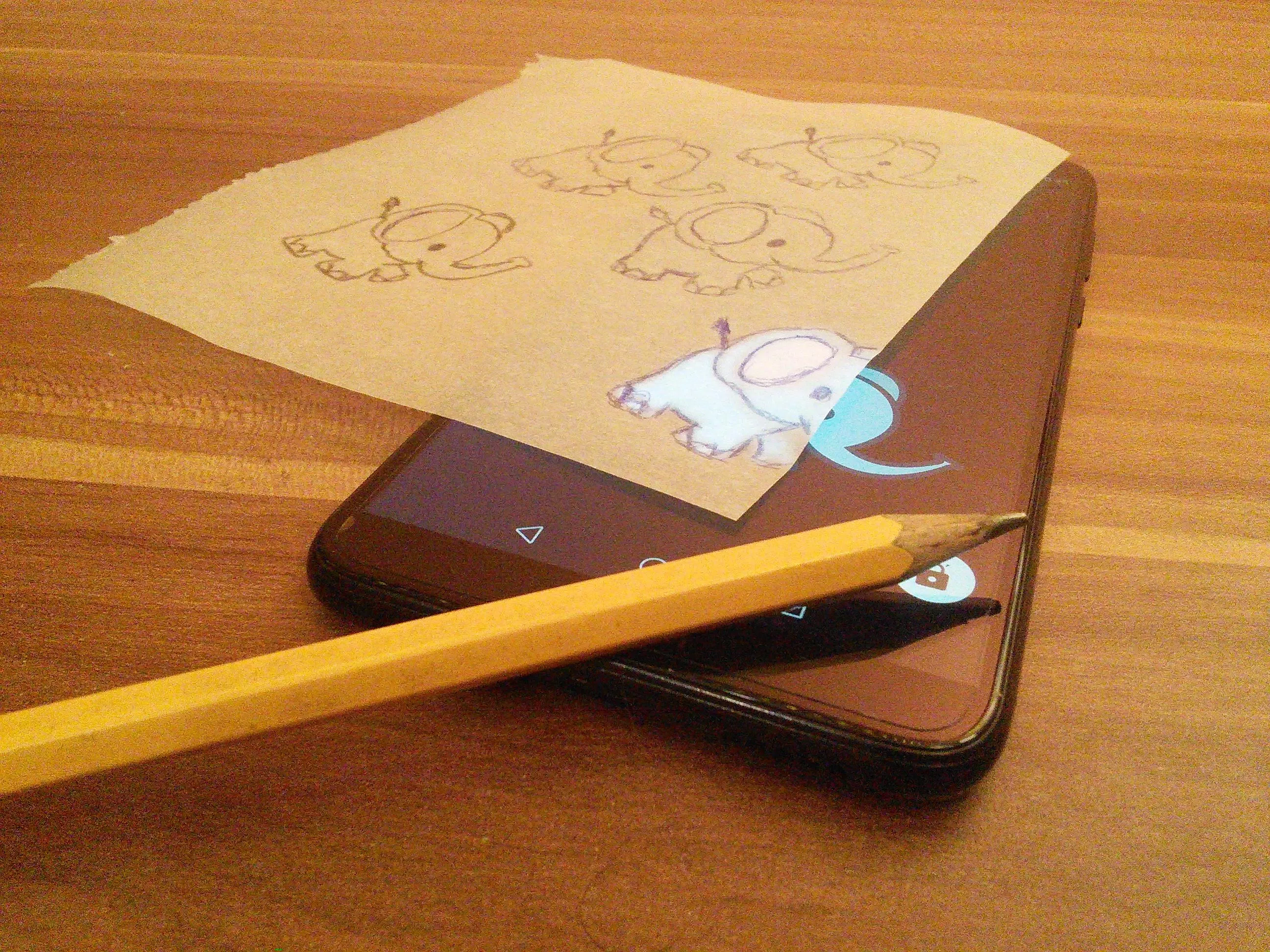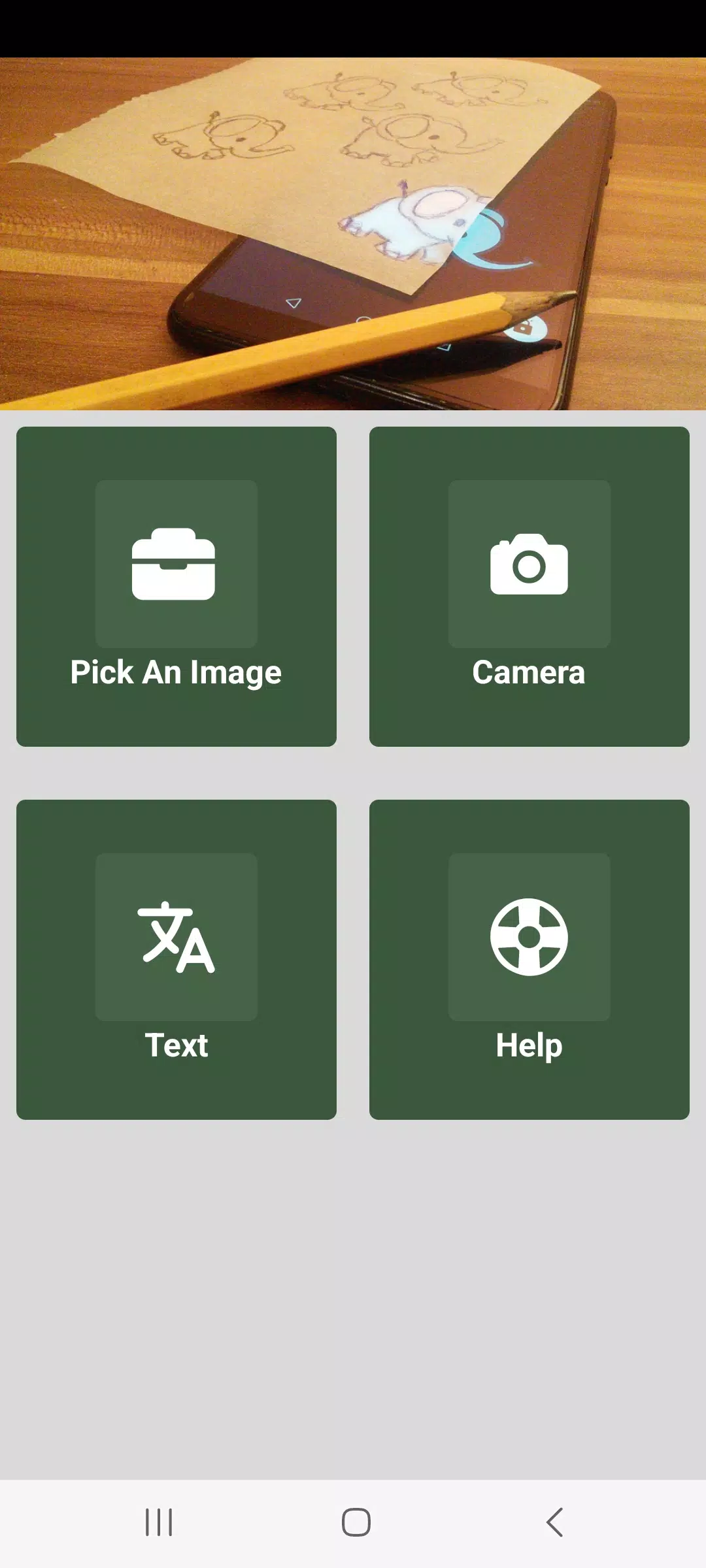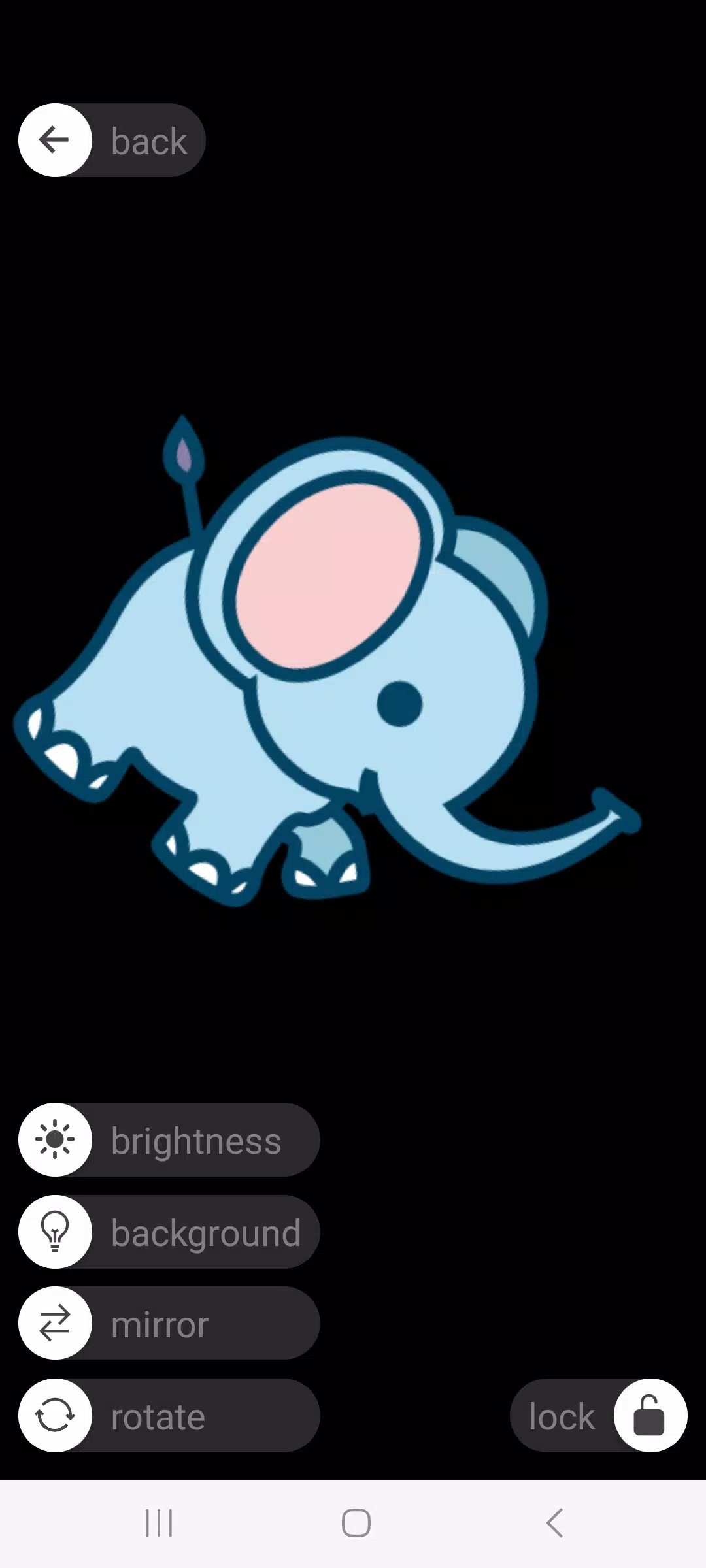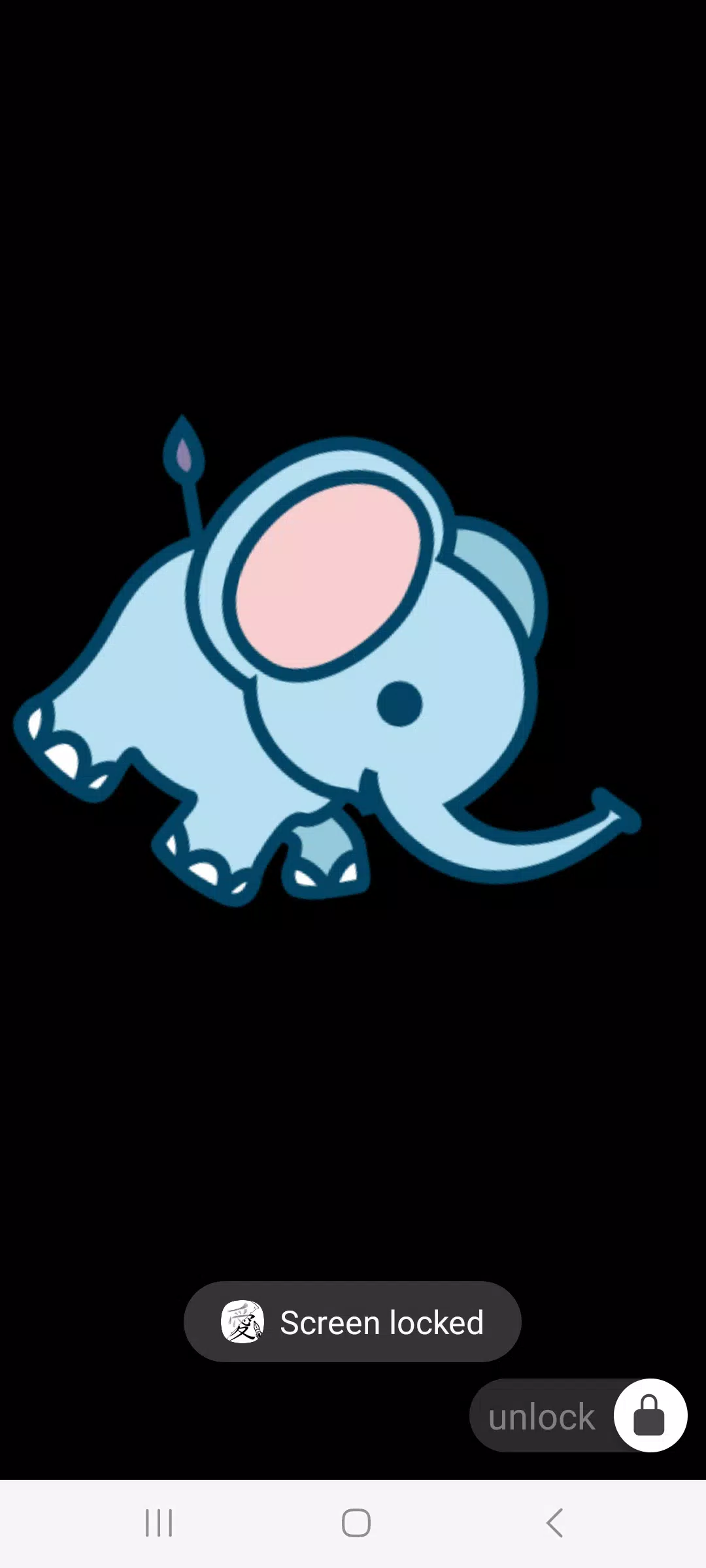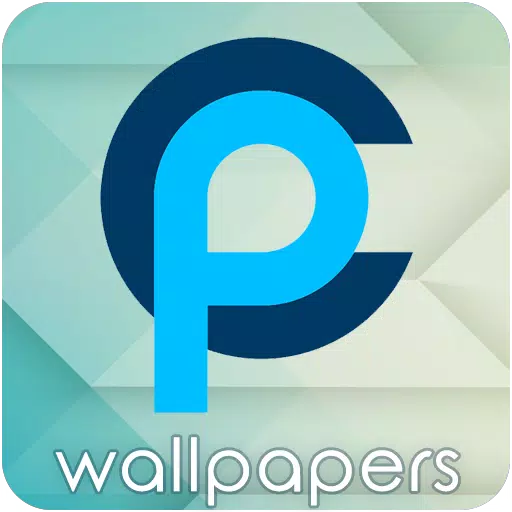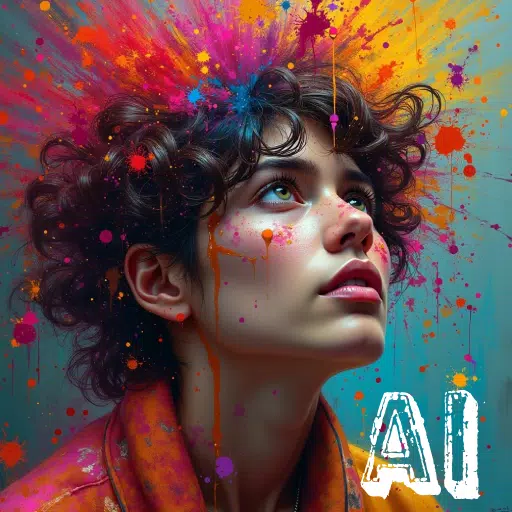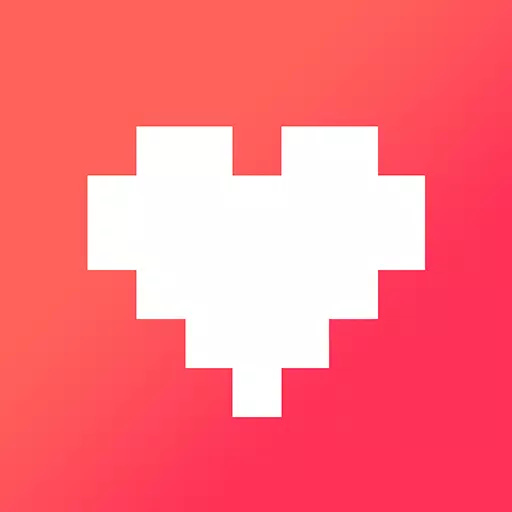To copy an image from your screen onto physical paper, follow these straightforward steps:
-
Select Your Image: Start by finding an image on your screen that you want to copy. This could be from a website, an app, or any other digital source.
-
Adjust the Image: Use the tools available on your device to rotate, shrink, or zoom the image until you find the perfect alignment and size that suits your needs.
-
Prepare for Tracing: Once you're satisfied with the image's position, lock the screen to keep the image static. Place a piece of paper over the screen, ensuring it's aligned with the image.
-
Trace the Image: With a pencil or pen, start tracing the image onto the paper. Take your time to capture the details accurately.
If you're interested in understanding the technical side of this process or have suggestions for improvements, you can explore the app's source code or contribute to its development by visiting the GitHub repository at this link.
This method not only enhances your artistic skills but also bridges the gap between digital and physical mediums, offering a unique way to bring digital art into the tangible world.