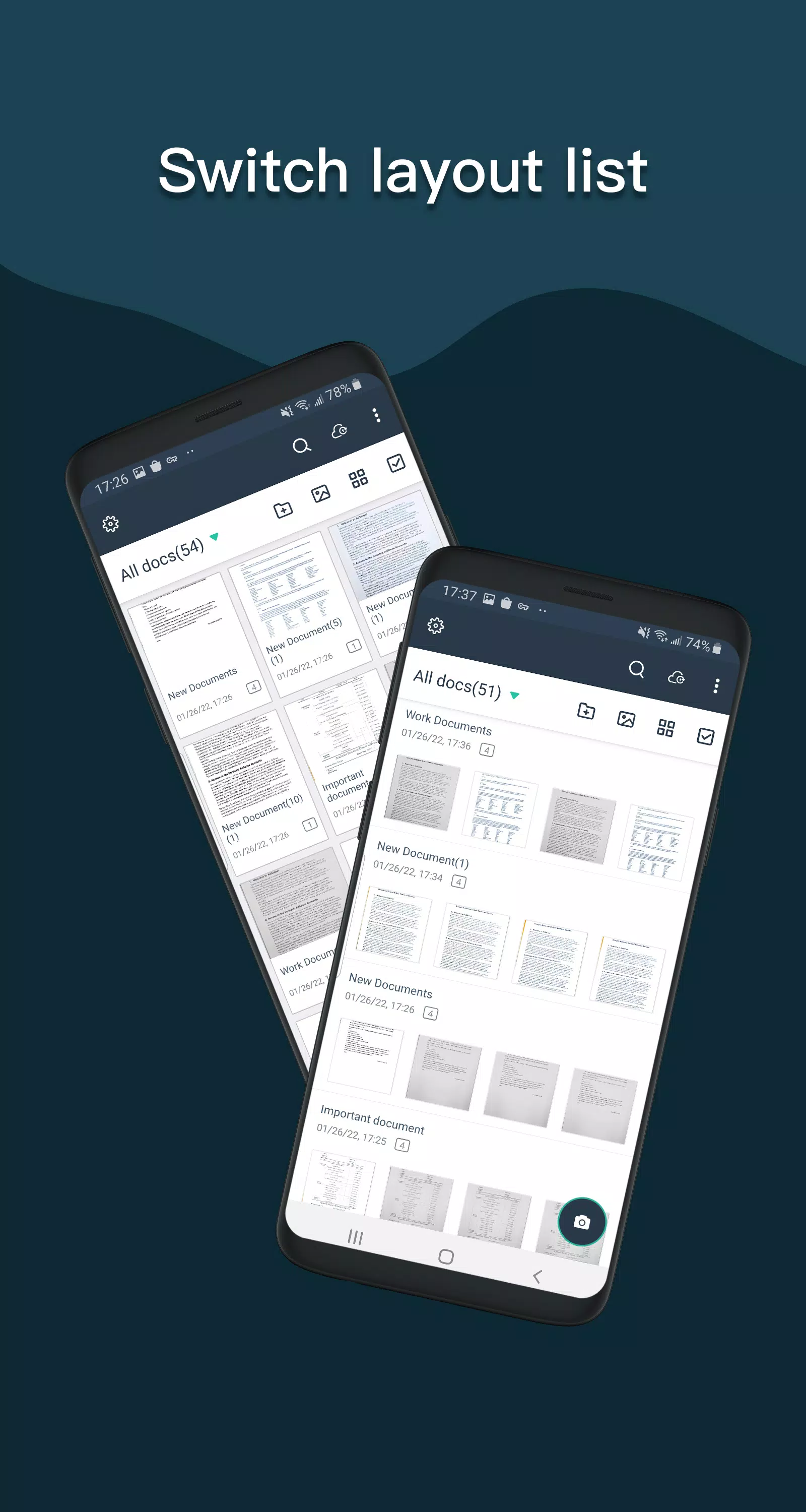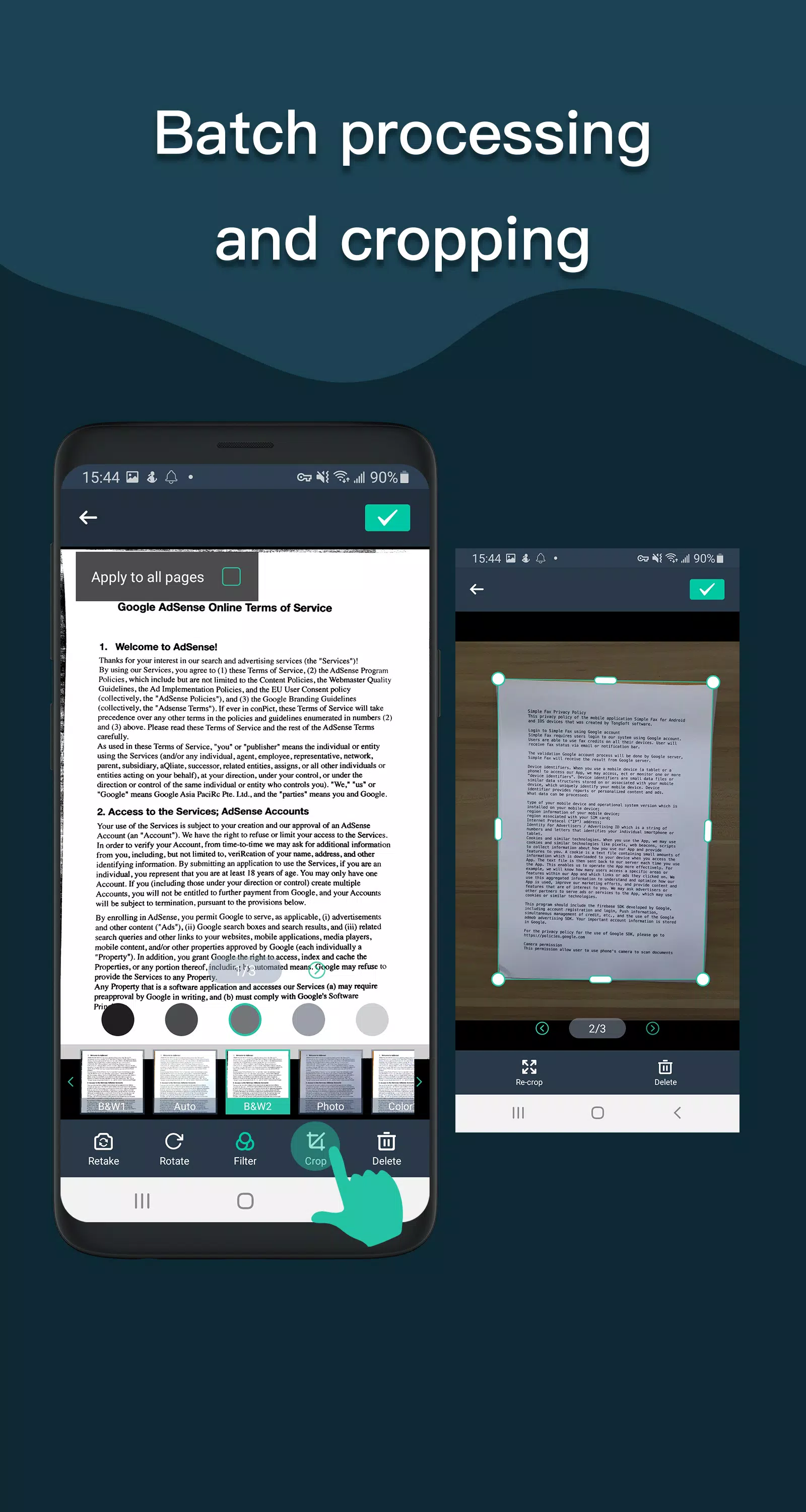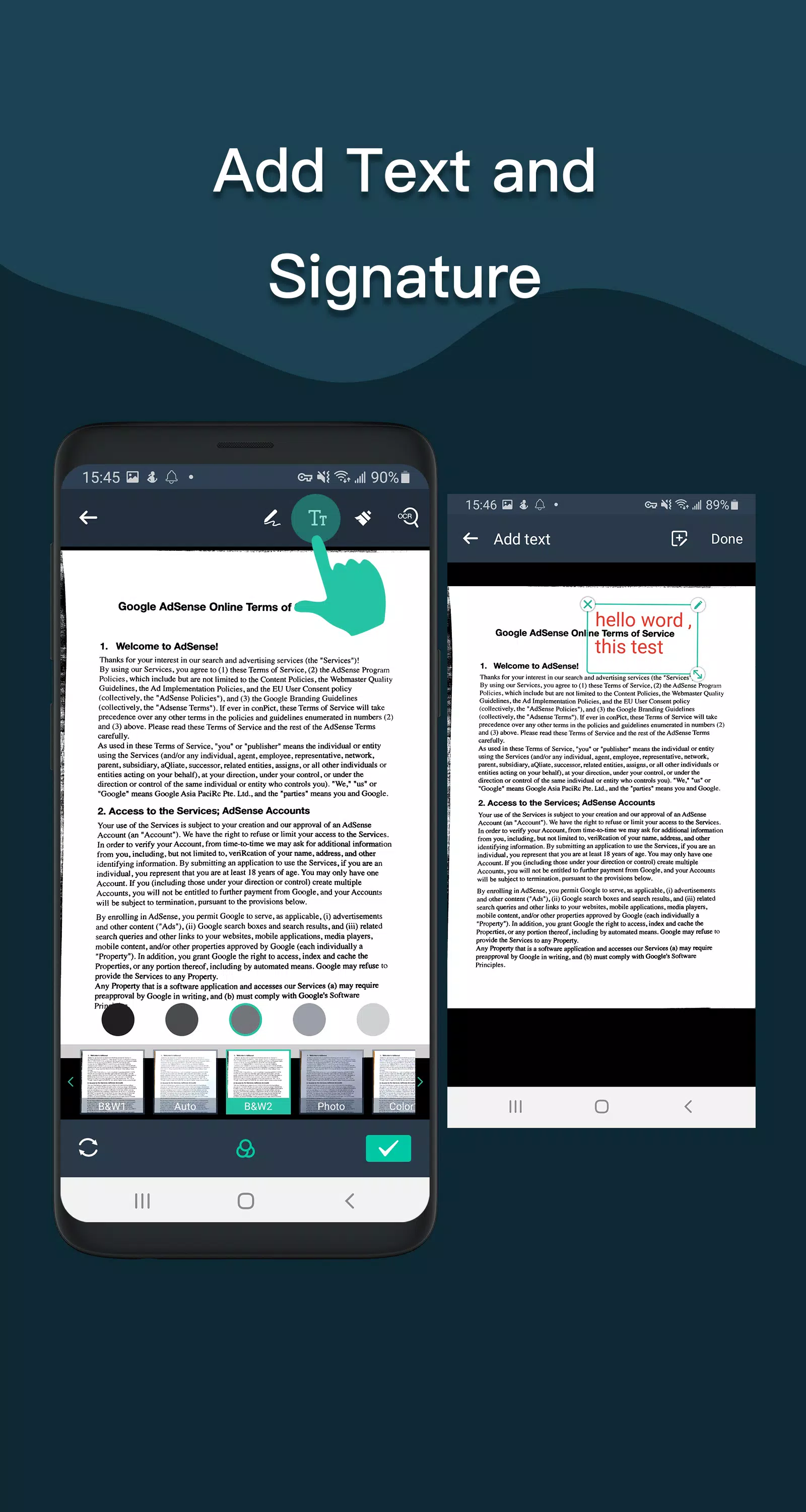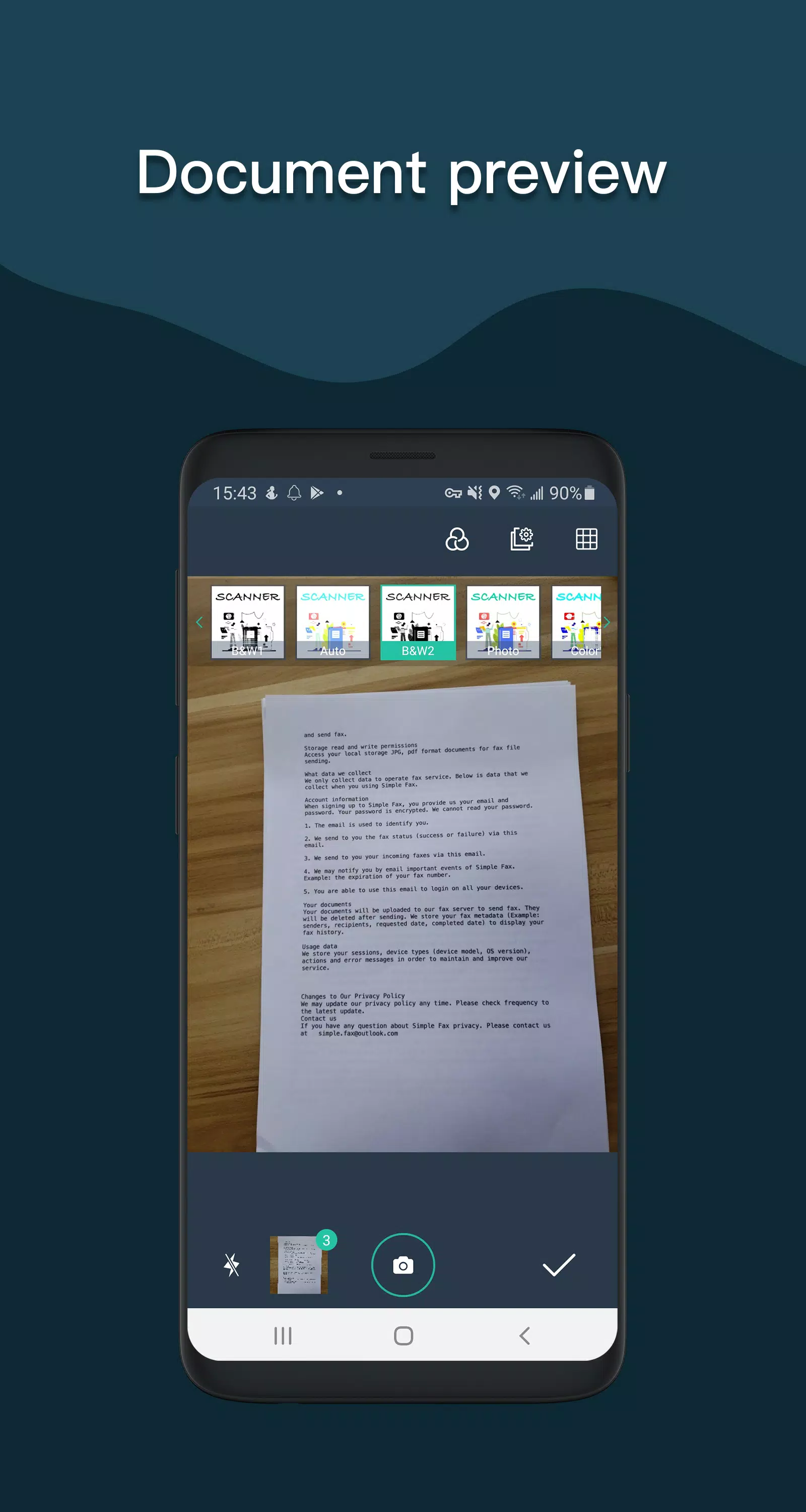Looking for a fast and efficient way to scan documents on the go? Meet the ultimate mobile scanning solution — the Simple Scanner app. Designed with powerful features, this PDF document scanner transforms your smartphone into a portable, professional-grade scanning device. Whether it's contracts, receipts, reports, or photos, you can easily digitize any physical document anytime, anywhere.
Want a pocket-sized scanner that goes wherever you do?
The Simple Scanner gives you the flexibility to scan, save, organize, and share your documents effortlessly. Choose to store scans as images or PDF files, rename them, and sort into folders for easy access. Share your scanned files in multiple ways:
- Automatically upload JPG and PDF files to your preferred cloud storage
- Sync and backup across multiple devices
- Email, print, or send via Fax
- Share directly to Dropbox, Evernote, Google Drive, WhatsApp, and more
- Connect via Wi-Fi to your computer
- Convert existing PDF files into JPG format
- Add tags for quick and accurate file searches
- Enable OCR text recognition and export editable text
This all-in-one Document Scanner app includes every feature you need to streamline your workflow:
- Transform paper documents into clean digital copies with automatic background cleanup
- Multiple image processing modes with manual parameter adjustments for optimal clarity
- Choose from color, grayscale, or black-and-white scanning
- Ideal for use at home, office, school, or on the move
- Automatic edge detection for precise page capture
- Adjust contrast levels up to 5 settings for sharp monochrome text
- Selectable PDF page sizes including Letter, Legal, A4, and more
- Thumbnail or list view options, sortable by date or title
- Fast performance optimized for smooth scanning experience
- Quick search by document title
- Secure sensitive documents with password protection
- Single universal app compatible with your Android phone!
For users on Android 11 and above, files are stored securely in a private directory due to Google’s updated storage policies. Devices running Android versions below 11 still have the option to use external storage.
If you enjoy using Simple Scanner or have suggestions for improvement, we’d love to hear from you! Leave a review or reach out directly at [email protected] to help us enhance the app and deliver a better scanning experience for everyone.
What's New in Version 4.9.9
Last updated: September 21, 2024
- ===V4.9.9===
- ——Bug fixes implemented
- ——Improved synchronization speed for smoother cloud integration