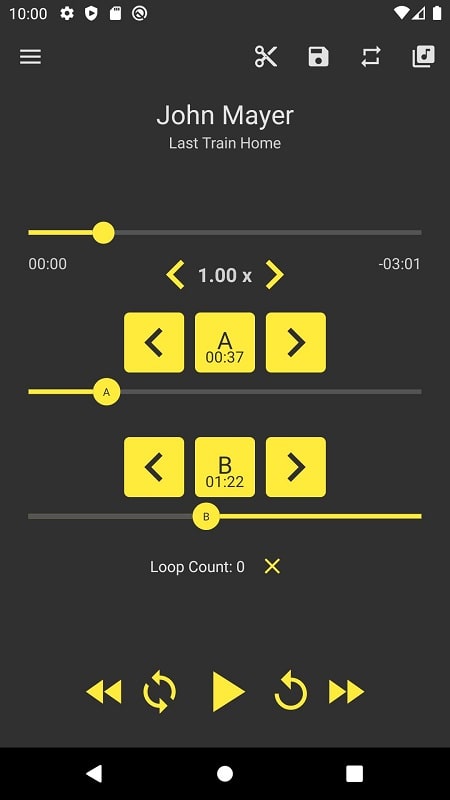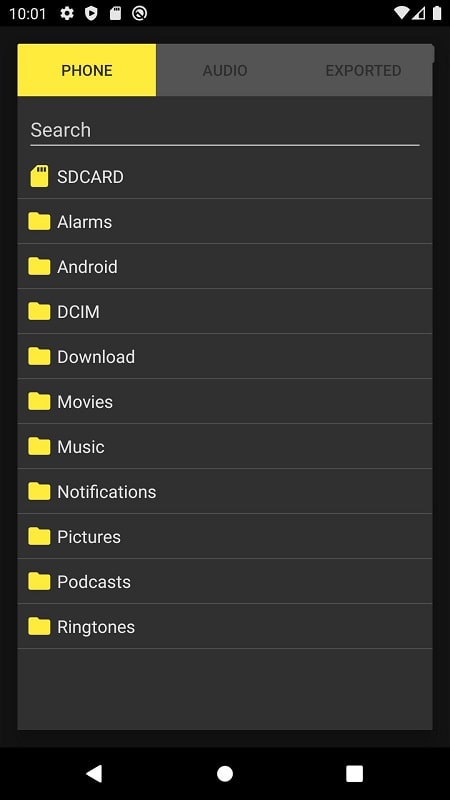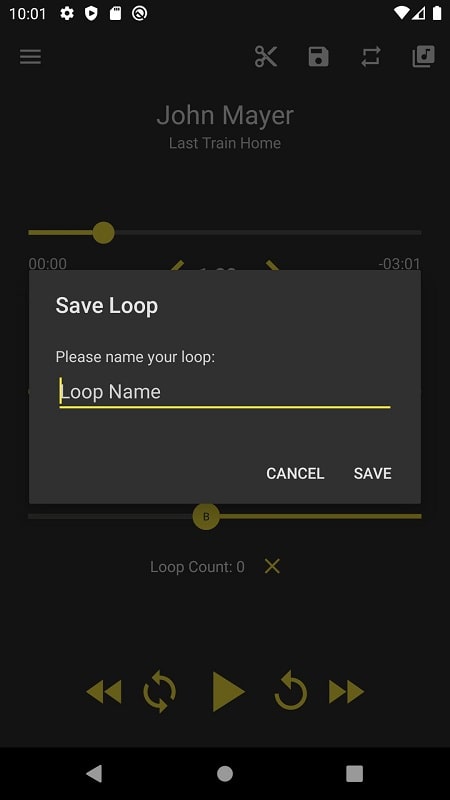Loop Player is an incredibly versatile app designed to enhance your audio experience by allowing you to play audio tracks in a repetitive loop. Whether you're delving into language learning, honing your musical skills, or simply immersing yourself in your favorite sounds, Loop Player has you covered. With the ability to set start and end points using the A and B buttons, you can tailor loops to meet your specific needs. The app also comes equipped with tools for cutting and managing audio files, making it simple to organize and access your loops efficiently. Boasting a user-friendly interface and a wide array of functions, Loop Player is an essential tool for anyone looking to enrich their audio experience.
Features of Loop Player:
Unique Tool for Repetitive Sound Playback: Loop Player offers a specialized tool designed for playing audio tracks on a loop, which is perfect for language learning, music practice, and beyond.
Easy to Use Interface: The app features an intuitive design with clearly labeled A and B buttons for setting loop points, along with a list feature that makes organizing and accessing saved loops a breeze.
Versatile File Source Support: Compatible with audio files from diverse sources such as social media apps, video platforms, smartphones, and SD cards, Loop Player provides flexibility in file selection.
Special Functions: Loop Player includes additional features like a cutting tool for audio editing, playback control options, and customizable color themes, all of which enhance the user experience.
FAQs:
Can I create multiple loops for a single audio file in the app?
Yes, Loop Player enables you to create and save multiple loops for each audio track, making it easy to practice specific sections or phrases repeatedly.
Is there a limit to the number of loops I can save in the app?
There is no limit to the number of loops you can save within Loop Player, offering you the flexibility to organize and access your saved loops effortlessly.
Can I export my saved loops from the app for use in other applications or devices?
Unfortunately, Loop Player does not currently support an export feature for saved loops. However, you can continue to access and play them within the app for repetitive listening.
Conclusion:
Loop Player stands out as a unique and versatile app for playing audio tracks on a loop, making it an ideal tool for language learning, music practice, and more. Its user-friendly interface, support for various file sources, and special functions such as cutting tools and customizable themes, provide a comprehensive audio playback experience. Whether you're a language learner, musician, or audio enthusiast, Loop Player can significantly enhance your practice and listening sessions with its convenient loop playback feature. Download the app today to unlock its full potential for repetitive sound playback.