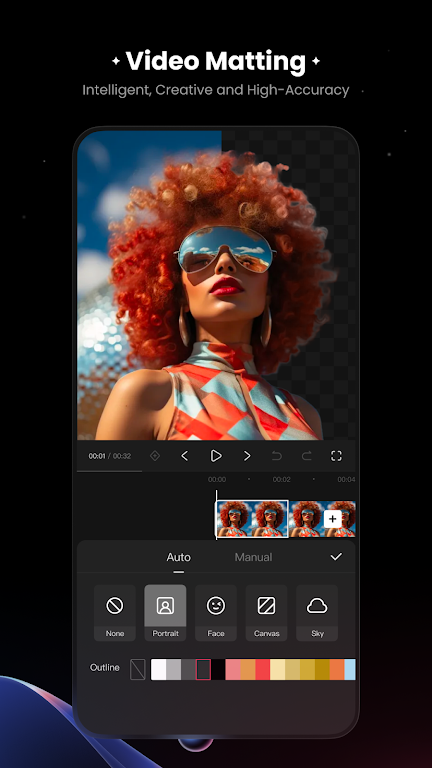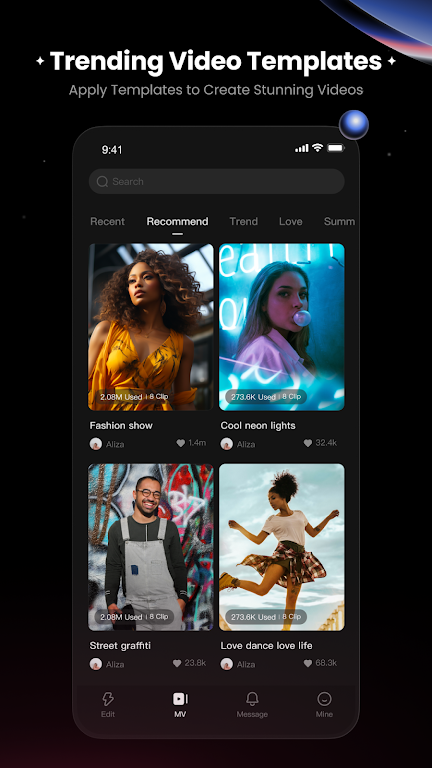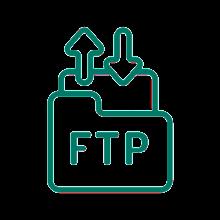KwaiCut stands out as a premier video editing app, tailored for the dynamic world of short video platforms like Kwai. This powerful tool empowers users with professional-grade features for shooting, editing, and producing compelling videos. With KwaiCut, you can dive into a suite of advanced editing options, including video splitting, trimming, speed adjustment, and an array of captivating transitions. The app also offers customizable covers, a wide variety of visual effects, beautify tools, diverse background options, Picture-in-Picture (PIP) functionality, intelligent chroma key for seamless subject extraction, and robust audio features such as sound effects, noise reduction, and audio extraction.
Features of KwaiCut:
⭐ Video Editing
Split: Effortlessly divide your videos into multiple segments for more intricate storytelling.
Trim: Fine-tune your video by trimming frames to achieve the perfect length and flow.
Speed Adjustment: Experiment with different speeds to add dynamic effects and keep your audience engaged.
Transitions: Elevate your videos with a diverse selection of smooth and stylish transitions.
Cover: Add a personal touch by instantly applying customized covers to your videos.
⭐ Visual Effects
Assets: Access an extensive library of stickers, filters, and trendy materials to enhance your visuals.
Beautify: Utilize smart beauty enhancements to create exquisite, polished videos.
Background: Choose from various background modes and meticulously designed images to set the perfect scene.
Picture-in-Picture (PIP): Get creative with multiple blending modes to add layers and depth to your videos.
Intelligent Chroma Key: Leverage powerful AI technology to effortlessly extract subjects, faces, backgrounds, or skies for stunning visual effects.
⭐ Audio Effects
Sound Effects: Enhance your videos with a diverse range of popular audio effects tailored to your needs.
Noise Reduction: Achieve a crisp, exhilarating audio experience with multiple noise reduction modes.
Extract Audio: Customize your videos by extracting audio from local files and integrating it seamlessly.
Tips for Users:
⭐ Experiment with Transitions: Elevate the professionalism of your videos by experimenting with different transitions to find the perfect fit.
⭐ Utilize Chroma Key: Take advantage of the intelligent Chroma Key feature to create visually striking effects and stand out from the crowd.
⭐ Customize Audio: Enhance your audio experience by playing with sound effects and noise reduction options to achieve the desired impact.
⭐ Beautify Videos: Use the Beautify feature to give your videos a polished, professional look that captivates your audience.
⭐ Get Creative with PIP: Add a unique creative touch by exploring various Picture-in-Picture blending modes to enrich your storytelling.
Conclusion:
KwaiCut offers a comprehensive suite of tools that make it an essential app for anyone looking to create and edit high-quality videos. Its intuitive interface, diverse feature set, and professional effects cater to both beginners and experienced creators, providing everything you need to bring your creative visions to life. Download KwaiCut now and unlock the full potential of your video content!
What's New in the Latest Version 6.24.0.624005?
Experience minor bug fixes and performance improvements. Install or update to the latest version to enjoy these enhancements!