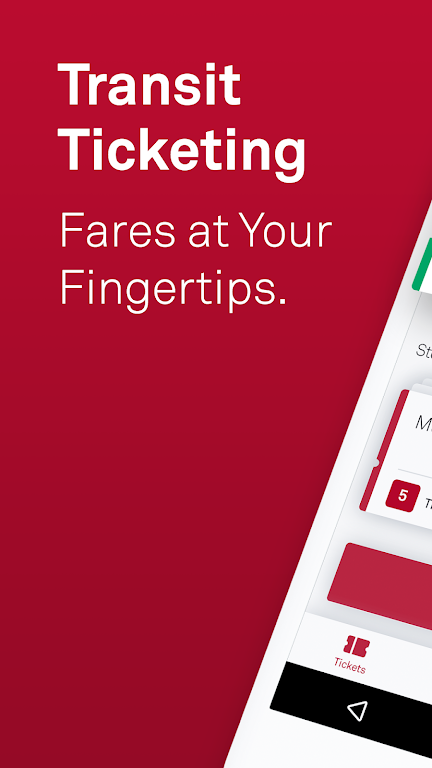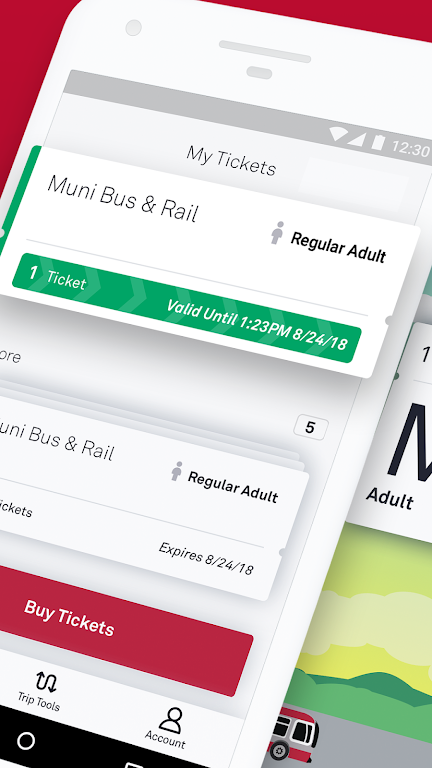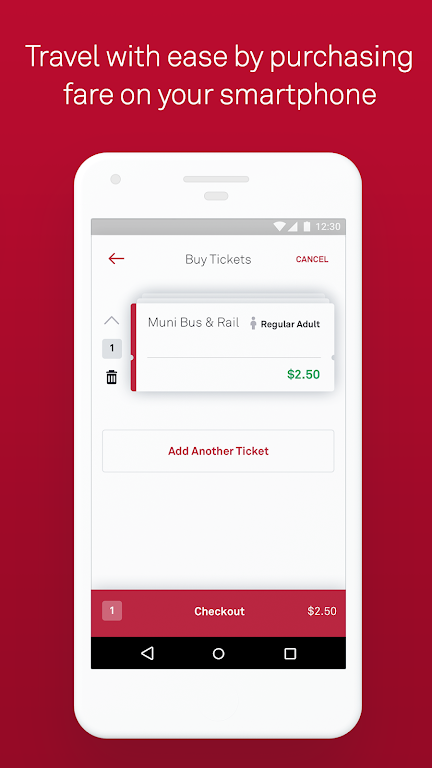MuniMobile is the official app of the San Francisco Municipal Transportation Agency (SFMTA), designed to enhance your transit experience throughout the city. With MuniMobile, you can enjoy a seamless journey thanks to its comprehensive features, such as mobile ticketing, real-time transit predictions, and advanced trip planning. The app allows you to purchase tickets effortlessly using a debit/credit card, PayPal, or Apple Pay, and activate them just before boarding. It's the ultimate solution for hassle-free travel, eliminating the need for cash or paper tickets.
Features of MuniMobile:
> Convenience: Say goodbye to paper tickets and fumbling for change. With MuniMobile, you can buy and use fares instantly on your smartphone.
> Payment Options: Purchase fares with a debit/credit card, PayPal, or Google Pay for a smooth transaction experience.
> Multiple Tickets: Keep and use multiple tickets on your phone, ready for your future trips.
> Group Travel: Simplify group travel by easily buying multiple fares for everyone in your party.
> Secure System: Safely register your payment methods within a secure system, ensuring your peace of mind.
FAQs:
> Do I need an Internet connection to purchase tickets?
- Yes, you'll need an Internet connection to buy tickets, but once purchased, you can activate and use them offline.
> What if my phone battery dies?
- Always plan ahead and keep your phone charged to ensure you have a valid fare at all times.
> Can I transfer my tickets to a new phone?
- Absolutely, create an account before buying tickets to transfer any unused tickets to a new device. Note that only unused tickets can be transferred.
How to Use MuniMobile:
Download the App: Get MuniMobile from the App Store or Google Play.
Create an Account: Register with your email or mobile number for a seamless experience.
Choose Rider Type: Select your category—Adult, Senior/Disabled/Medicare, Youth, or SF Access.
Select Fare: Opt for a Single Trip Fare for Muni Bus & Rail, Cable Car, or choose Passports.
Purchase Tickets: Decide on the quantity you need and complete your purchase using your preferred payment method.
Activate Before Boarding: Remember to activate your ticket before you board the vehicle or pass through the fare gates.
Use Offline: You can activate and use your tickets even without an Internet connection.
Manage Tickets: Store and manage multiple tickets on your phone for future use.
Set Up Auto-Refresh: Ensure the app auto-refreshes for the latest real-time updates.
Get Help: For any questions, visit the MuniMobile FAQ page or check the app's help section for guidance.