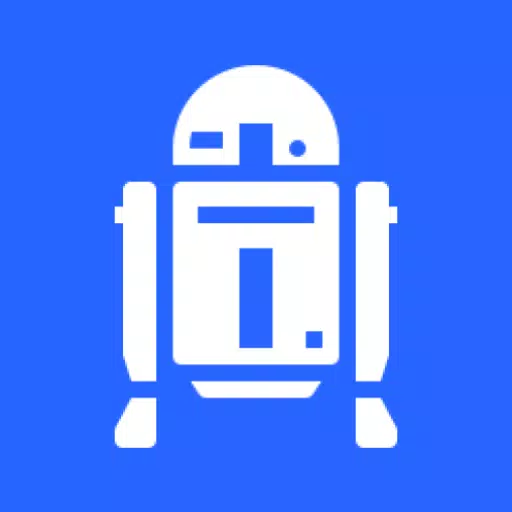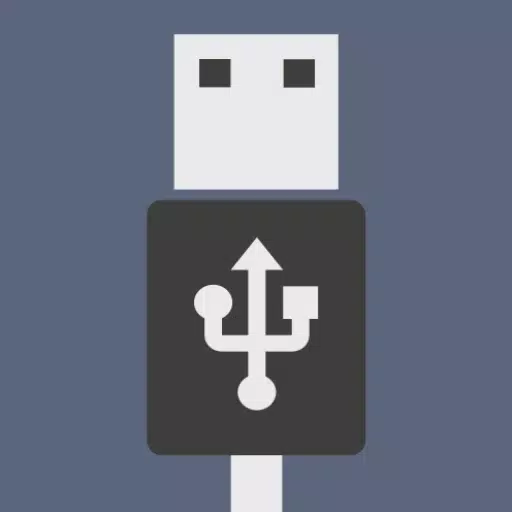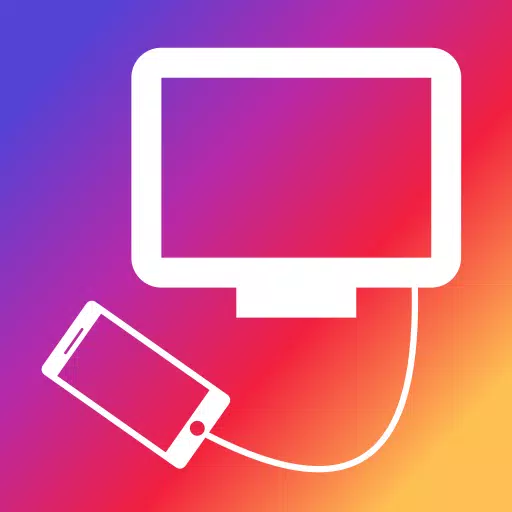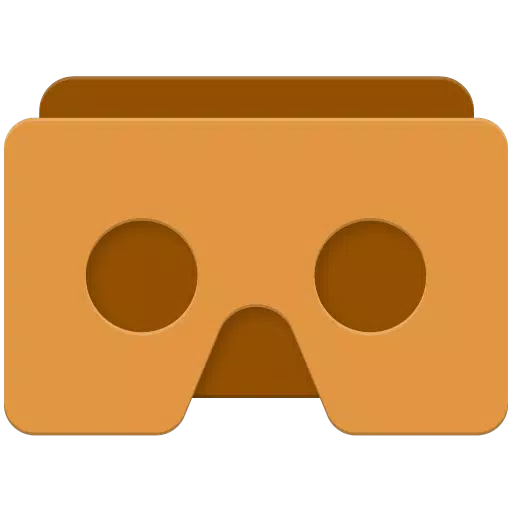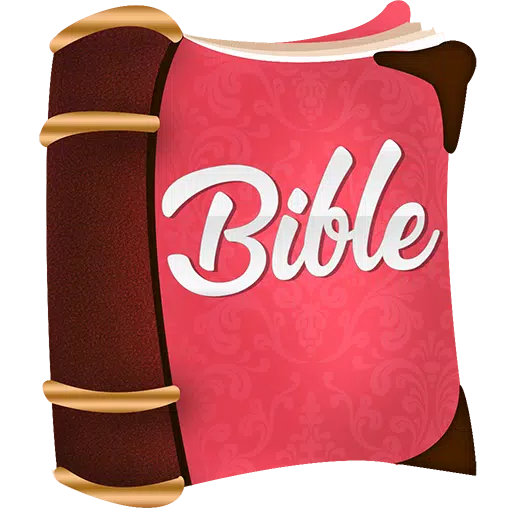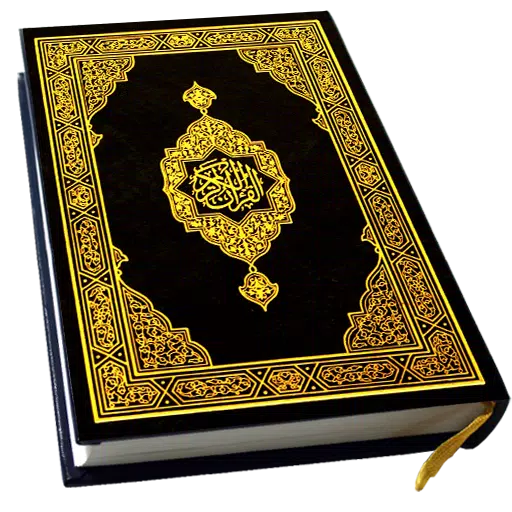Want to display your phone on your car's screen? Mirror Link makes it happen effortlessly.
Mirror Link lets you connect your smartphone to your car's display wirelessly or via USB. Enjoy seamless screen mirroring, accessing apps, maps, and media directly on your dashboard—all while keeping your focus on the road.
Key Features:
- Stable Screen Sharing: Mirror your phone's display to your car screen reliably.
- Dual Connection Options: Choose wireless convenience or wired stability.
- Instant Connectivity: One-tap setup for quick pairing.
- Multimedia Control: Stream music, videos, messages, calls, and navigation.
- Smart Automation: Media playback automatically adjusts when connected.
- Complete Mirroring: Full phone functionality on your car display.
- Universal Functionality: Works with both older and newer vehicle models.
- Broad Compatibility: Supports all major car brands and web-enabled devices.
- Integrated Systems: Fully compatible with CarPlay and Android Auto.
Transform your car's display into a smart control center—access apps via touchscreen, enjoy streaming services, and utilize voice-controlled navigation for safer driving. Eliminate distractions with cable-free connectivity through Mirror Link's intuitive interface.
Simple Setup Guide:
1. Verify Miracast/Wireless Display capability on both devices.
2. Activate "Miracast" mode in your vehicle's Dashbroid system.
3. Launch Mirror Link, choose "Connect Car," and await device detection.
4. Establish connection for instant phone-to-car mirroring.
Mirror Link delivers superior screen mirroring for vehicles—stream videos, photos, and music effortlessly. Enjoy automated media control with seamless connection to your car's display.
Legal Notice:
Mirror Link is our proprietary application, unaffiliated with any third-party apps, brands, or companies.