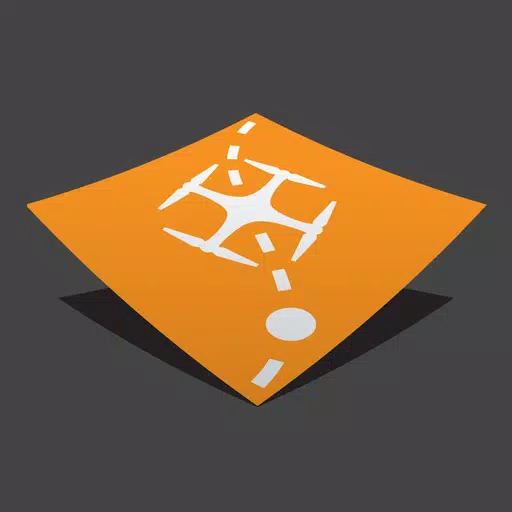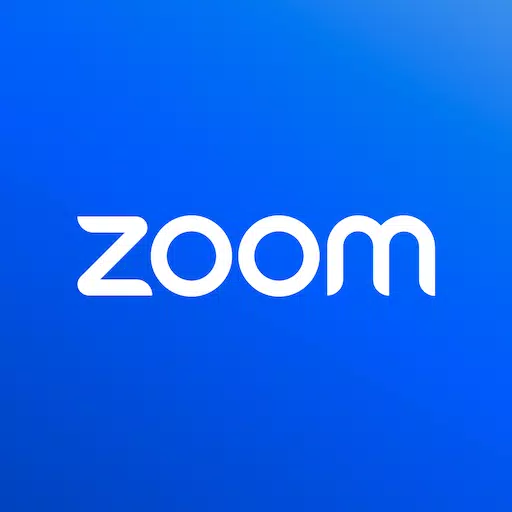For superior results in any photogrammetry software, the quality of your data is paramount. With over eight years of experience with DJI flight apps, Map Pilot Pro is your go-to solution for creating and flying the perfect flight path to generate exceptional maps. Utilize the Maps Made Easy map processing service or your preferred photogrammetry software to transform your aerial data into stunning final products. Mapping has never been more accessible and efficient.
All your flight logs and mission planning can be seamlessly synced with Maps Made Easy's FlightSync system, enhancing your ability to debug and troubleshoot, ultimately helping you produce top-quality maps. Map Pilot Pro serves as a companion app specifically designed for data collection tailored to the Maps Made Easy processing platform. You can access Maps Made Easy's processing by purchasing points on a pay-as-you-go basis or opting for a monthly subscription.
Leverage Map Pilot Pro to gather high-quality aerial data and enjoy the benefit of processing unlimited jobs of up to 325 images (12 megapixels) for free with Maps Made Easy.
For comprehensive guidance, view the full documentation at http://support.dronesmadeeasy.com. If Map Pilot Pro isn't available for download from the Play Store, you can obtain the APK from here. Note that Mini 3 and Enterprise aircraft users will also need to use the APK.
Simply define your area, choose your desired level of detail, and you're ready to go.
Features:
- Multi-Battery Management
- Manual Restart Point Selection
- FlightSync to Maps Made Easy
- Mission and Boundary Sync with Maps Made Easy
- Flight Zone Management
- Manual Restart Point Definition
- Automatic, Aperture/Shutter Priority, and Manual Exposure Modes
- Basemap Caching for Offline Operations
- Connectionless Camera Triggering
- Fully Offline Capable Terrain Awareness
- Multi-Pass Linear Mission Planning
- Custom Terrain Data Import
- 3D Grid Mission Planning
- Multi-Flight Coordination
- Movable Home Point to Track the Pilot
- Save/Edit Missions
- Re-fly Saved Missions
- View 3D logs on-device with Google Earth
- Import KML
- Export KML, log files, and Mission Plans
- Flight Log Review
- Built-in Simulator for Testing
- AirData and DroneLogbook Upload from Log File Manager
- JPG, RAW, and Video Recording Formats
- Fullest Possible Use of Each Battery
- Appropriate Camera Triggering
- Overlap Management
- Speed Management
- Automatic Takeoff and Landing
- Live Video Preview
- Signal Quality Warning
- Line of Sight Indicator
- Automatically Captures Elevation Reference Image (Ground Image)
- Natural Landing Assistance
- Live Map View
Supported Aircraft:
Visit our site for the complete list at https://support.dronesmadeeasy.com/hc/en-us/articles/205704366-Supported-Hardware. Here are some of the supported models:
- Mavic Pro
- Mavic Air
- Air 2 and Air 2S
- Air 3 (Export Only)
- Mini 2
- Mavic 2 (Pro, Zoom, and Enterprise)
- Mavic 3 (Export Only)
- Mini 3 and Mini 3 Pro
- Mini 4 Pro (Export Only)
- Phantom 4
- Phantom 4 Pro * (v2 included)
- Phantom 4 Pro Plus
- Phantom 4 RTK
- Phantom 4 Advanced
- Phantom 3 Professional
- Phantom 3 Advanced
- Phantom 3 Standard
- Inspire 1
- Inspire 1 Pro
- Inspire 2
- Matrice 100 (M100)
- Matrice 200 (M200)
- Matrice 210 (M210)
- Matrice 210 RTK (M210RTK)
- Matrice 600 (M600)
- Matrice 600P (M600P)
- Matrice 300 RTK (M300, M300RTK)
Supported External Cameras:
- DJI X3
- DJI X5
- DJI X4S
- DJI X5S
- DJI X7
- DJI XT2
- DJI H20T
- DJI H20
- P1
What's New in the Latest Version 2.2.6a
Last updated on Oct 24, 2024
- Fixed extra display of account sync message
- Added loading symbol to account sync
- Fixed disabled login buttons after error
- Added Help button for login failure