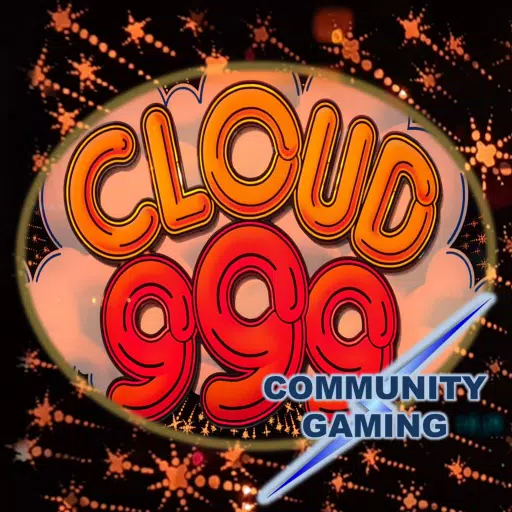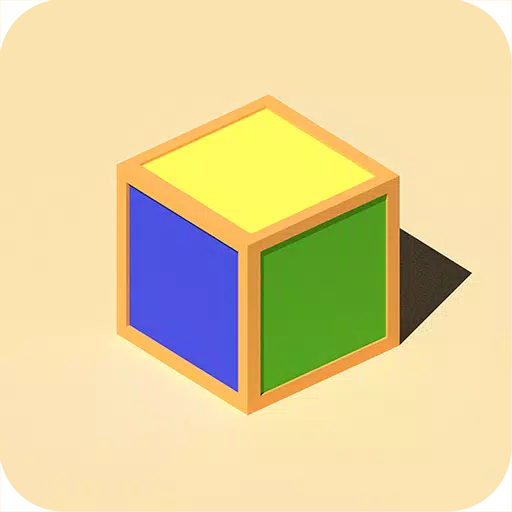The highly anticipated pachislot machine simulation app, "Mahjong Monogatari 3 The Ultimate War of the Role Man Ranbu," is now live on [Gripachi]! This free-to-play app allows you to experience the thrill of this popular pachislot machine from the comfort of your device.
About the Game
This game features the return of the legendary battle between the three sisters, where the Kazegami sisters and other captivating characters engage in intense mahjong battles. With nine types of bonus opportunities, including some super rare and premium characters, players can relive the excitement of the original machine. All the exhilaration of a 2.9 AT machine is faithfully recreated within the Gripachi app, offering a virtual experience that mirrors the energy of a real hall.
What is Gripachi?
"Gripachi" is an online platform designed for pachinko and pachislot enthusiasts. It provides a free simulation of popular real machines, allowing users to enjoy their favorite games without stepping into a physical hall.
Important Notes Before Playing
- To use this app, you must register as a free member of GREE and log in.
- Downloading the hall app "Gripachi" is mandatory.
Download Requirements
- Ensure your terminal supports SD card compatibility.
- Approximately 2.2GB of free space is required for external storage (internal storage usage may vary based on the terminal).
- Downloading and expanding the data may take anywhere from several minutes to hours, depending on your network conditions.
- For optimal performance, download the app over a Wi-Fi connection to avoid excessive data usage.
Compatible Devices
- Supported Android OS versions: 4.1 or higher.
- Note: Some devices are not supported, and tablet users should verify compatibility.
- Support for non-guaranteed devices is not provided.
Copyright Notice
© 2015 OLYMPIA CO., LTD. All Rights Reserved.
What's New in Version 1.7.0
Released on October 17, 2023, this update includes minor bug fixes and improvements. Update to the latest version to enjoy the enhancements!
Troubleshooting Tip: If you encounter an error message like "Please start from the Hall app," try updating the Hall app to the latest version via this link.

![[グリパチ]麻雀物語3 役満乱舞の究極大戦](https://img.wehsl.com/uploads/44/17306688546727e9365ae4f.webp)
![[グリパチ]麻雀物語3 役満乱舞の究極大戦 Screenshot 0](https://img.wehsl.com/uploads/45/17306688556727e937a74d4.webp)
![[グリパチ]麻雀物語3 役満乱舞の究極大戦 Screenshot 1](https://img.wehsl.com/uploads/34/17306688566727e9382e372.webp)
![[グリパチ]麻雀物語3 役満乱舞の究極大戦 Screenshot 2](https://img.wehsl.com/uploads/04/17306688576727e939c1d16.webp)
![[グリパチ]麻雀物語3 役満乱舞の究極大戦 Screenshot 3](https://img.wehsl.com/uploads/81/17306688586727e93a7b204.webp)