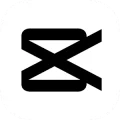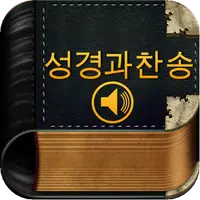KineMaster - A Professional Video Editor for Everyone. Play, Edit & Share.
Transform your mobile device into a powerful video editing studio with KineMaster—a full-featured, user-friendly video editor trusted by creators, educators, marketers, and vloggers worldwide. Whether you're on your phone, tablet, or Chromebook, KineMaster gives you the tools to create stunning videos anytime, anywhere.
Enhance your videos with professional-grade features, including color filters and advanced color control tools to perfect the look and feel of your footage. Easily cut, splice, crop, reverse, and adjust playback speed with intuitive editing tools and dynamic visual effects. With over 2,500 stickers, transitions, sound effects, animations, and music tracks available in the KineMaster Asset Store, your creative options are virtually limitless.
Why creators love KineMaster:
• Download and re-edit ready-made projects from the Get Projects menu (NEW!)
• Import and export project files to seamlessly continue your work across devices (NEW!)
• Combine videos, images, audio, text, stickers, and special effects with multi-layer editing
• Add voiceovers, sound effects, music, and use voice changers for unique audio
• Access over 2,500 downloadable assets—including transitions, effects, fonts, animations, and stock media
• Create cinematic visuals with slow motion, fast-forward, reverse playback, and blending modes
• Fine-tune visuals using color filters, color correction, and adjustment tools
• Craft immersive audio with EQ presets, audio ducking, and volume envelope controls
• Bring your layers to life with keyframe animation for smooth motion effects
• Export in stunning 4K resolution (2160p) at 30FPS for high-quality output
• Share directly to YouTube, TikTok, Facebook (Feed & Stories), Instagram (Feed, Reels, Stories), and more
And that’s just the beginning—KineMaster is packed with countless features, settings, and customization options to take your content to the next level.
While KineMaster is free to use, upgrading to KineMaster Premium unlocks even more power. A Premium subscription removes the KineMaster watermark and delivers a completely ad-free editing experience. Learn more by tapping the crown icon on the main screen.
Join millions of creators who rely on KineMaster for their YouTube videos, TikTok trends, Instagram stories, and professional marketing content. Discover why it's the go-to video editor for mobile creators everywhere.
Please note: KineMaster Premium subscriptions automatically renew through Google Play unless canceled.
For help, tap the FAQ button on the KineMaster home screen. Can't find what you're looking for? Reach out directly using the Email Support option at the bottom of any FAQ article.
What's New in Version 7.5.3.33840.GP
Updated on Oct 22, 2024
• AI Music Match – Get smart music recommendations based on your media content.
• Text Presets – Create stylish, eye-catching text faster than ever.
• Stay tuned—more exciting tools and features are on the way!