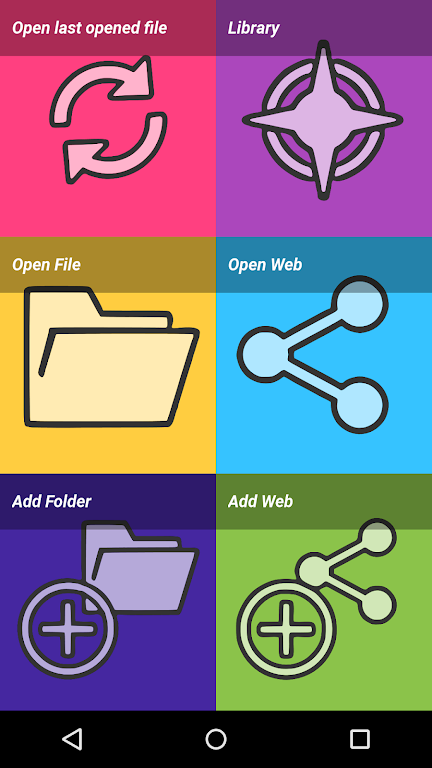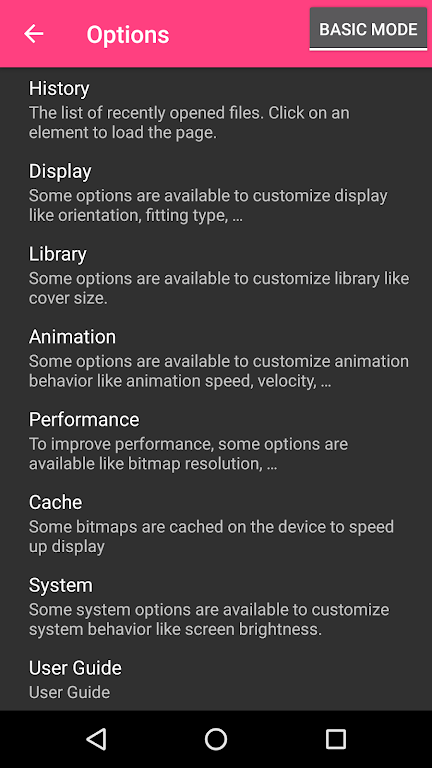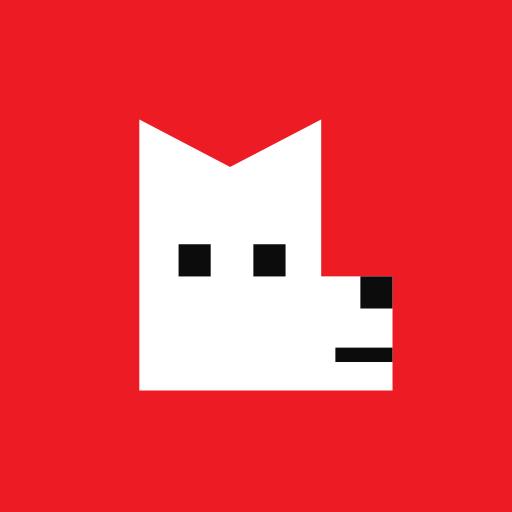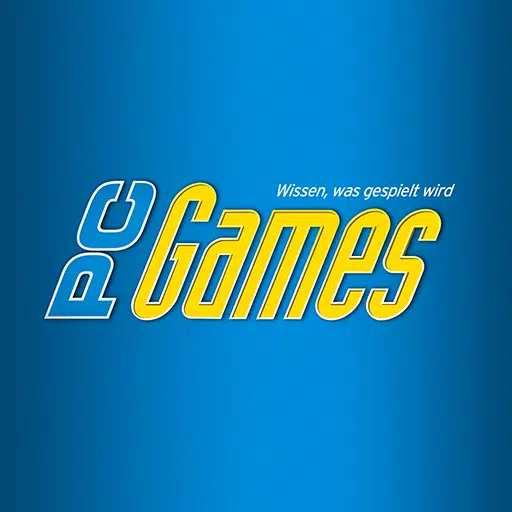Introducing the Challenger Comics Viewer app, your ultimate solution for enjoying comics, manga, books, and PDFs. With its intuitive design and smooth scrolling capabilities, reading has never been more enjoyable. Experience uninterrupted reading with our ad-free environment, tailored perfectly for both phones and tablets. This app supports an extensive array of image and book file formats, ensuring seamless access to your favorite content. With features like automatic page loading, zoom functionality, and customizable actions, you have full control over your reading journey. Choose your preferred reading direction—whether left to right or right to left. Additional features such as multiple display modes, image quality filters, and efficient history management make this app indispensable for avid readers.
Features of Challenger Comics Viewer:
⭐ User-Friendly Interface: Navigate effortlessly through the app with its simple design. Just scroll through the pages, which load and display automatically, eliminating the need to manually turn pages. This makes diving into comics and books a seamless experience.
⭐ No Ads: Enjoy a pristine reading experience without interruptions. Our app stands out by offering a completely ad-free environment, allowing you to immerse yourself fully in your reading.
⭐ Perfect for Phones and Tablets: Optimized for both smaller and larger screens, this app ensures a top-notch reading experience no matter your device of choice.
⭐ Wide Range of File Formats: Open a variety of file formats including JPG, PNG, GIF, WebP, BMP for images, and PDF, CBZ/ZIP, CBR/RAR, CBT/TAR, CB7/7Z, DjVu, and ePUB for books. This broad compatibility opens up a vast world of content for you to explore.
Tips for Users:
⭐ Customize Actions: Enhance your reading experience by customizing gestures. Assign different actions to taps, swipes, or any other gesture to suit your personal preferences and improve usability.
⭐ Optimize Image Quality: Use the app's image quality filters to enhance your visuals. Experiment with scale filters such as Bilinear, Bicubic, and Lanczos4 to achieve the clearest and most enjoyable reading experience.
⭐ Efficient Navigation: Choose your reading direction—left to right or right to left—as per your preference. Utilize the tap-to-go feature for swift page transitions, and make use of both manual and autoscrolling functions for smooth content navigation.
Conclusion:
The Challenger Comics Viewer app is the premier choice for all your comic, manga, book, and PDF viewing needs. Its user-friendly interface, ad-free experience, and support for numerous file formats deliver a hassle-free reading journey. The ability to customize actions, adjust image quality, and navigate efficiently further elevates the app's appeal. Whether you're a casual reader or a dedicated comic enthusiast, this app is essential. Dive into a distraction-free reading experience and elevate your enjoyment with Challenger Comics Viewer.