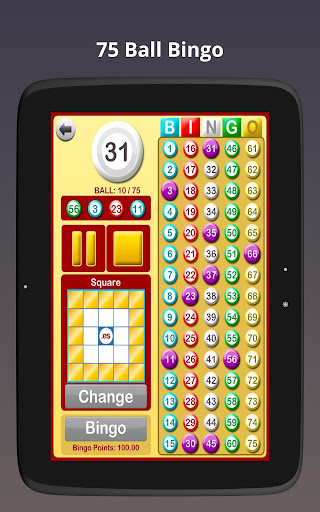Get ready to transform your living room into a thrilling bingo hall with Bingo at Home! This dynamic app is the perfect addition to your family game nights or friendly gatherings. With an easy-to-use interface, you can effortlessly switch between 90-ball and 75-ball bingo, catering to all players' preferences. Experience the convenience of choosing between automatic or manual number calling, and enjoy the flexibility to pause and resume games whenever you need. You can even elevate the fun by connecting your phone to your TV, ensuring everyone can join in the excitement on a larger screen. Whether you're in it for pure fun or adding a competitive twist with cash rewards, Bingo at Home is your ultimate choice for an entertaining night.
Features of Bingo at Home:
> Enjoy bingo at home with family or friends
> Choose between Automatic and Manual game modes
> Adjust the speed of bingo ball calling to your liking
> Play either 90-ball or 75-ball bingo variants
> Select from various shapes to complete in 75-ball bingo
> Use the pause and restart feature to check numbers and lines at your pace
How to Use This App:
Download the App: Grab Bingo at Home from your device's app store.
Connect to TV (Optional): For an enhanced gameplay experience, connect your phone to your TV.
Choose Game Type: Decide between 90-ball or 75-ball bingo based on your regional preference.
Select Game Mode: Go for automatic mode for a smooth, uninterrupted game, or opt for manual mode for a more hands-on approach.
Play the Game: As the game begins, listen for the numbers being called and mark them on your cards accordingly.
Check Your Progress: Let the app guide you in tracking called numbers and monitoring your progress toward a bingo.
Shout 'Bingo!': Once you complete a line or fill your card, shout 'Bingo!' to claim your victory.
Adjust Settings: Fine-tune game settings like ball call speed and sound to match your preferences.
Enjoy Responsibly: While the game can be enjoyed for fun or with cash rewards, always remember to play responsibly.