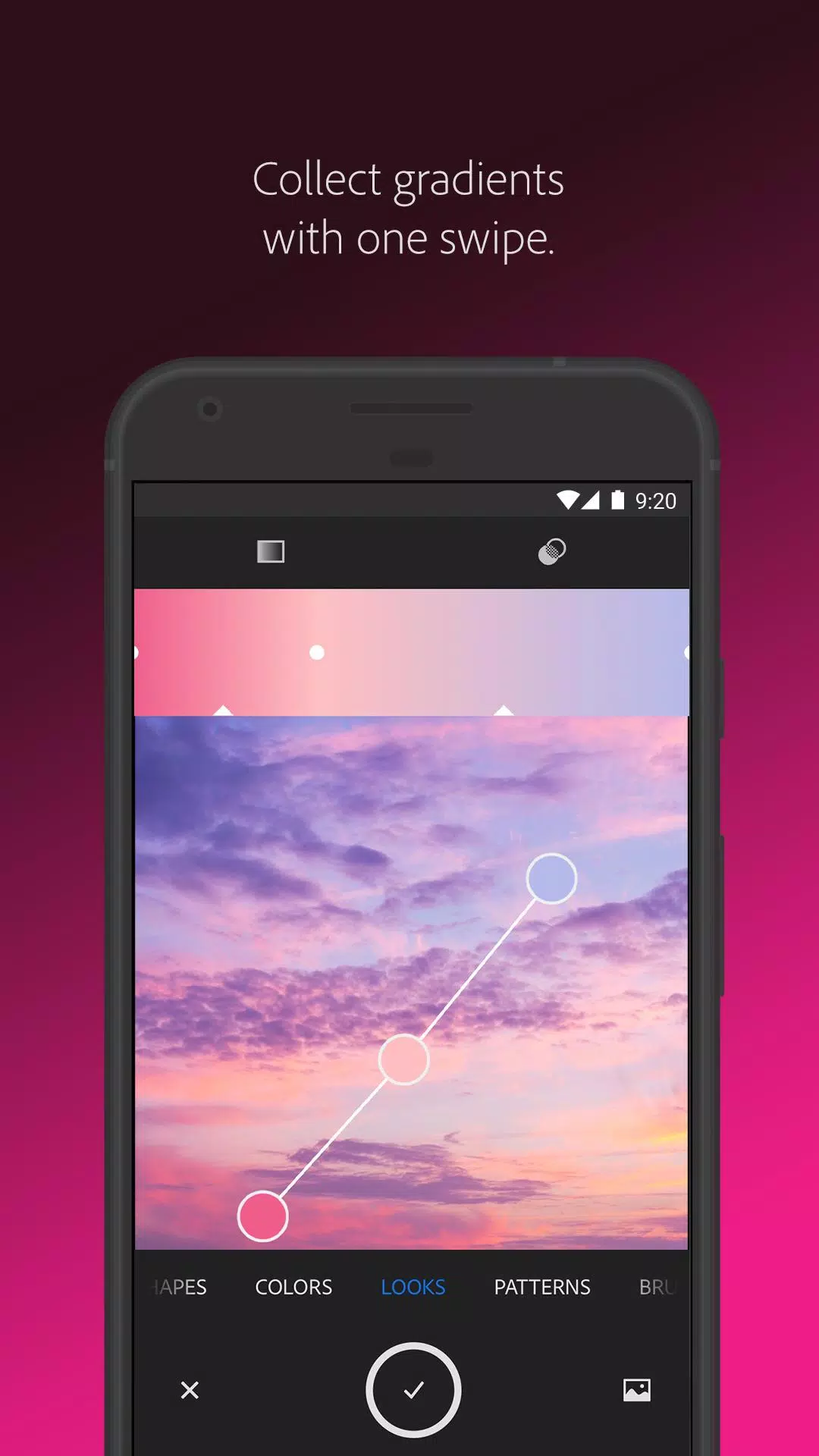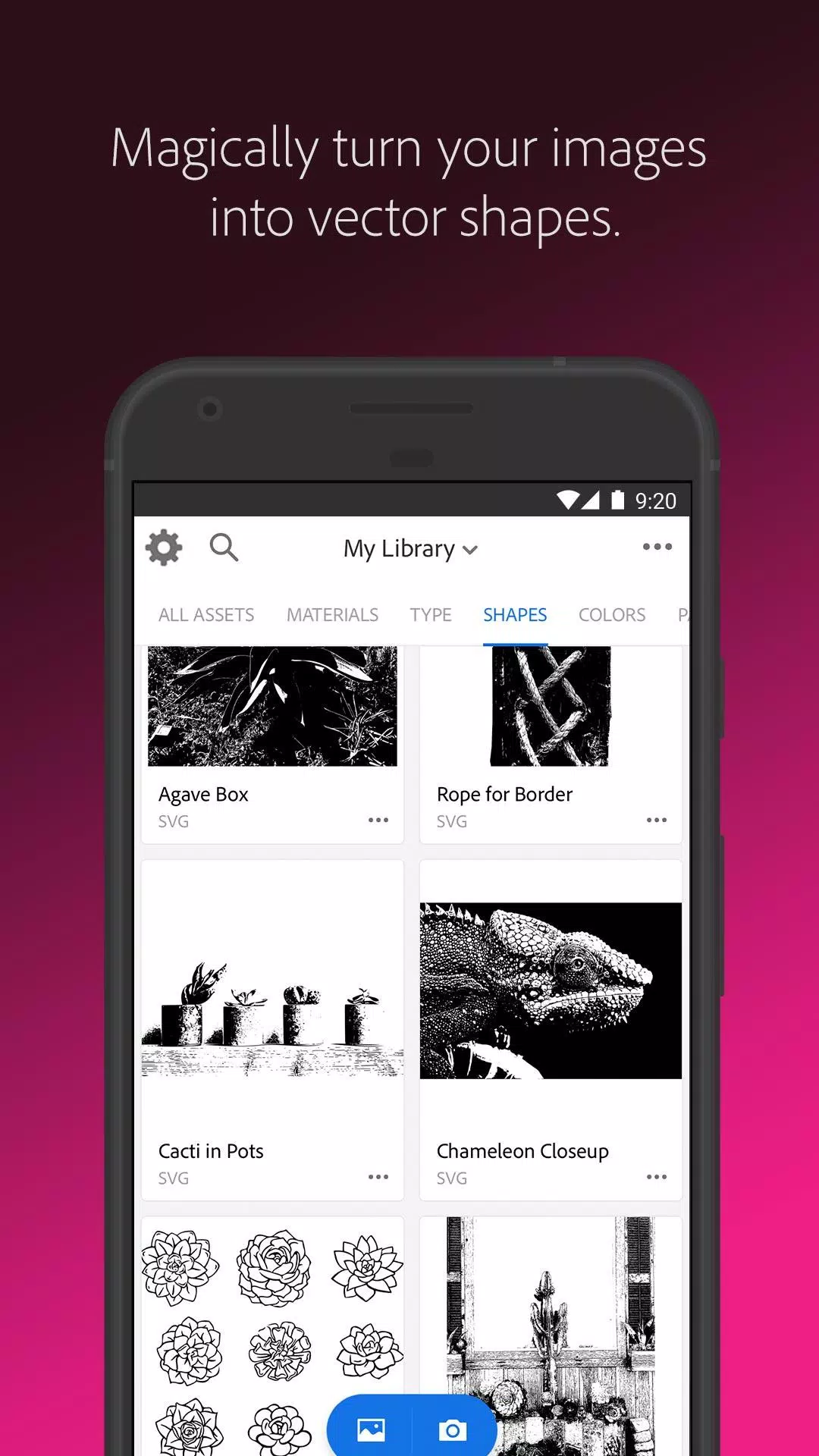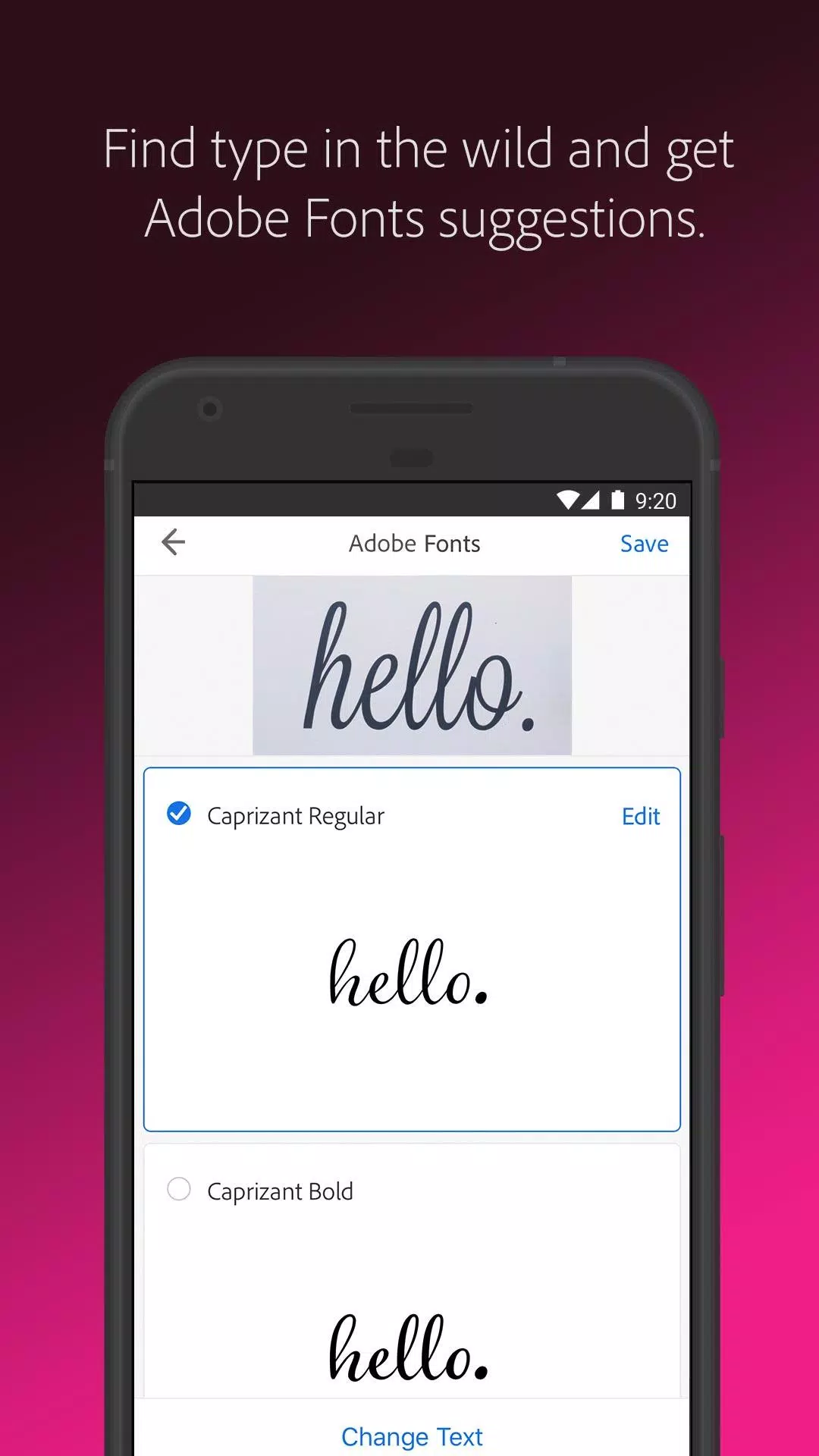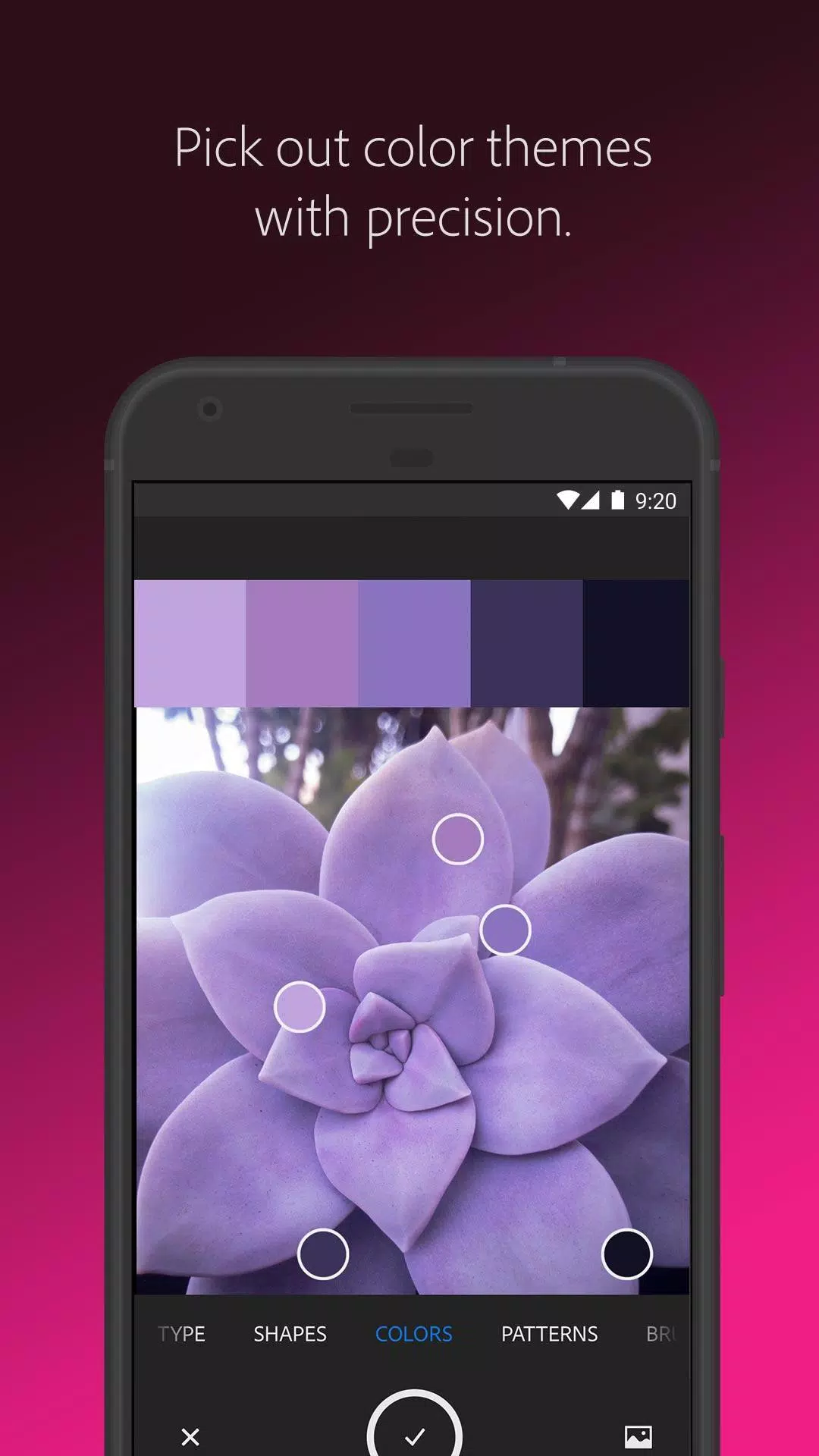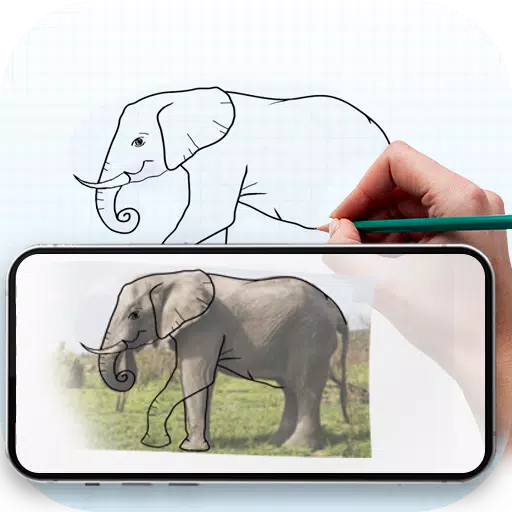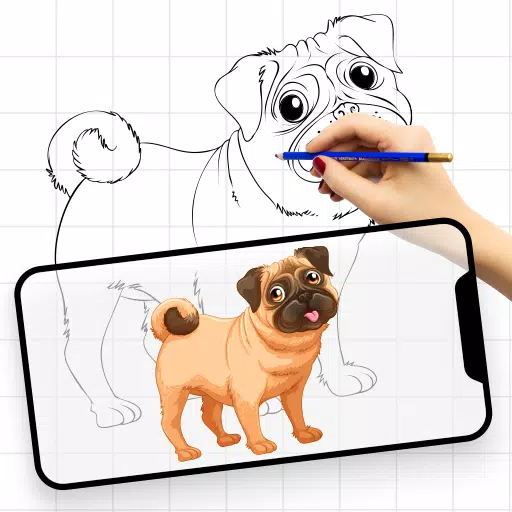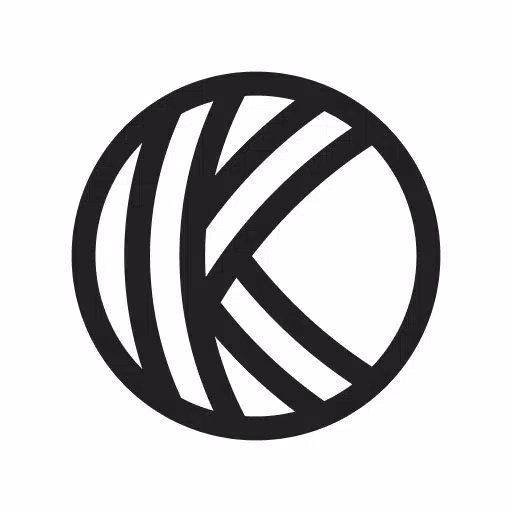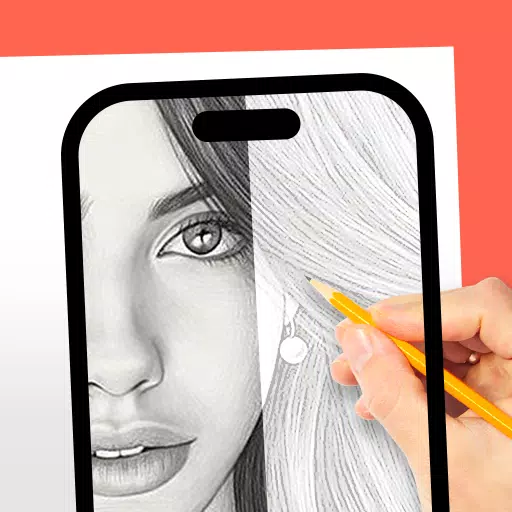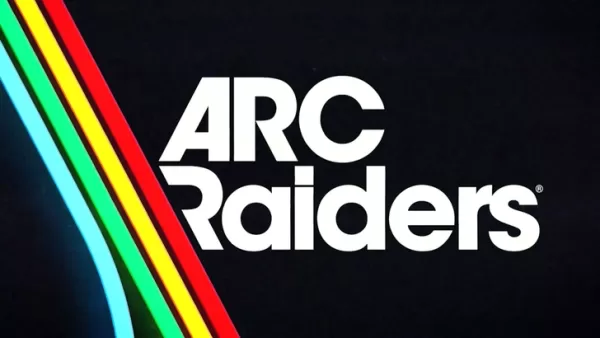Adobe Capture transforms your Android phone or tablet into an indispensable tool for graphic design, allowing you to effortlessly convert the world around you into usable creative assets. With Adobe Capture, you can explore your surroundings through your camera lens to discover patterns, vectors, and fonts, which can then be seamlessly integrated into Adobe Photoshop, Adobe Illustrator, Adobe Premiere Pro, Adobe Fresco, and beyond. This app empowers you to turn everyday scenes into valuable design materials for your projects.
One of the standout features of Adobe Capture is its ability to remove backgrounds from images. This functionality allows you to take any photo and edit out the background, transforming it into high-quality graphics perfect for your creative projects. Additionally, the vectorization tool lets you convert photos into scalable vector graphics with 1-32 colors, ideal for creating logos, illustrations, animations, and more. Whether you're into posters or looking to transform a photo into a pencil sketch, Adobe Capture's vector capabilities are at your fingertips.
For typography enthusiasts, Adobe Capture serves as a powerful font finder. Simply snap a photo of any text you admire, and the app will present you with a list of similar Adobe Fonts, making it easier than ever to find the perfect typeface for your designs. Color enthusiasts will appreciate the app's ability to create color themes and gradients. By pointing your camera at any scene, you can capture and use those exact colors in your artwork, ensuring a perfect color match.
If you're looking to expand your digital art toolkit, Adobe Capture enables you to build beautiful digital brushes. By photographing or uploading an image, you can create custom brushes for use in Photoshop, Illustrator, or Fresco, adding a unique touch to your digital paintings. For those interested in patterns, the app's pattern crafting feature allows you to generate intricate, colorful patterns from captured images, perfect for wallpapers and other design projects.
Adobe Capture also offers advanced features like 3D texture generation, allowing you to create realistic PBR materials directly from your camera for use in 3D design. Additionally, the light and color capture tool lets you collect the ambiance of a scene and transform it into color grading profiles for your photos and videos, enhancing the mood and feel of your work.
This versatile app is not just limited to these features; it's a comprehensive solution for various graphic design needs, including color matching, color picking, photo sketching, pattern creation, font finding, and more. With Adobe Capture, you can easily remove backgrounds, edit images, and create digital art using tools like SVG, Pantone, and vector graphics, all while being compatible with a wide range of Adobe Creative Cloud applications.
Adobe Capture ensures that all your creative elements are seamlessly synced to your Adobe Creative Cloud libraries, providing instant access across all compatible applications. As a MediaPost Appy award winner in 2016, this app is highly regarded in the design community. It integrates effortlessly with programs such as Photoshop, Illustrator, Fresco, Premiere Pro, InDesign, and many others, making it a vital tool for any designer.
The free, basic Creative Cloud membership comes with 2GB of complimentary storage for syncing and sharing your files. For more information on usage terms and privacy policies, please visit Adobe's official website.