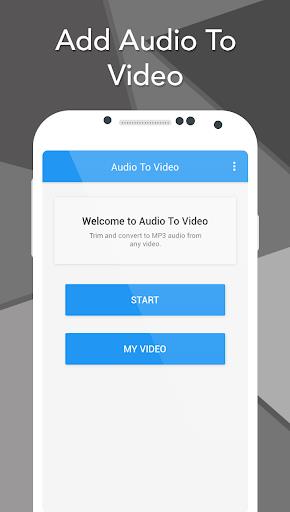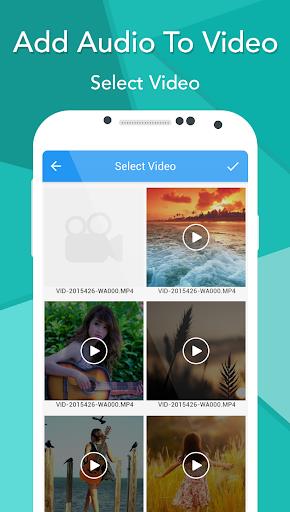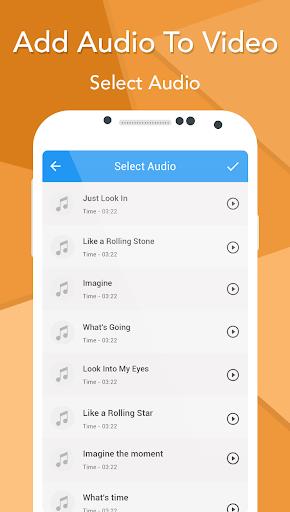Transform your videos into captivating masterpieces with the Add Audio to Video app. This powerful tool lets you effortlessly change the soundtrack of any video, infusing it with a fresh and exciting vibe. Imagine crafting hilarious videos by adding funny songs, then sharing them with your friends to spread laughter and joy. The app offers precise control, allowing you to select specific portions of the video where you want to add the audio, ensuring your final creation perfectly matches your vision. You can save your newly crafted video in a separate folder for easy retrieval and organization. With its intuitive interface and endless creative possibilities, Add Audio to Video is your go-to tool for unleashing your creativity. Preview your work, share it with the world, save it for later, or delete it with just a few taps. Start transforming your videos today and make them truly unforgettable!
Features of Add Audio To Video:
Change the Soundtrack of Any Video: The Add Audio to Video app empowers you to seamlessly swap out the original soundtrack with your favorite tunes or hilarious songs. Whether you're aiming for a dramatic effect or a laugh-out-loud moment, this app is your creative companion.
Create Funny Videos: Inject humor into your videos by adding a funny song. This feature lets you craft entertaining clips that are perfect for sharing with friends, bringing smiles and laughter to their day.
Add Audio to Specific Portions: Precision is key, and this app lets you add audio to specific segments of your video. This level of control ensures your soundtrack aligns perfectly with the visuals, enhancing the overall impact.
Save in a Different Folder: After adding your chosen audio, you can save your newly edited video in a dedicated folder. This keeps your creations neatly organized and easily accessible for future enjoyment or sharing.
Tips for Users:
Selecting a Video: Begin your creative journey by choosing a video from the app's custom gallery. Any video on your device can be transformed with the right soundtrack.
Selecting an Audio File: Next, pick the audio file that will breathe new life into your video. Whether it's from your music library or another source, the choice is yours.
Choosing the Portion: After selecting your audio, pinpoint the exact portion of the video where you want to apply it. This customization allows you to tailor the soundtrack to your specific vision.
Conclusion:
The Add Audio to Video app is your gateway to transforming any video into a funny and engaging clip that's perfect for sharing with friends. With features like pinpoint audio placement, organized saving options, and an easy-to-navigate interface, the process is smooth and enjoyable. Whether you're looking to add your favorite songs or create comedic masterpieces, this app offers the tools you need to do so effortlessly. Download Add Audio to Video now and start making your videos truly unique and unforgettable.