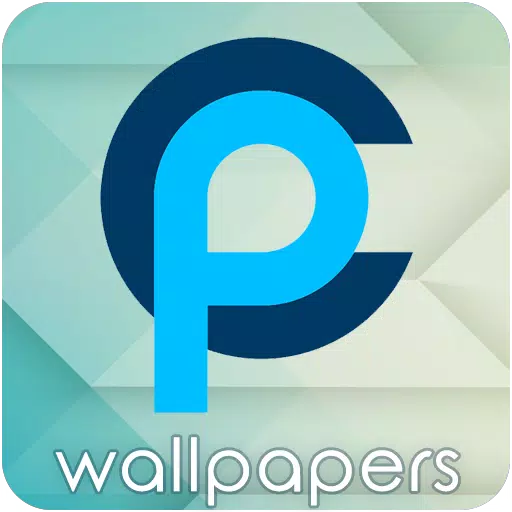The 3D Modeling App is your go-to solution for effortlessly creating stunning 3D models, objects, artworks, and CGI graphics right from your mobile device or tablet. Whether you're crafting intricate 3D characters, designing immersive 3D games, or simply painting and sketching, our app offers a comprehensive suite of tools that sets it apart from other drawing apps for adults.
This versatile app is perfect for a wide range of professional uses. From 3D graphic design and 3D building design to engineering, landscape, furniture, industrial, and woodworking design, the 3D Modeling App caters to diverse needs. Automotive engineers will find it invaluable for car design, while artists looking for the best digital canvas for 3D pen work, painting, or sketching can rely on our app as a premier 3D painting and sketch maker. With a variety of 3D brushes at your disposal, you can bring your vision to life with precision and ease. Crafters and makers seeking an all-around 3D art maker need look no further. Whether you're using a stylus pen or your finger, our drawing editor supports your preferred method of 3D pencil drawing. Test your skills as a digital sculptor with our 3D sculpting capabilities, or use the app as a 3D model and object maker to create fast CGI.
Game designers and developers will appreciate the app's ability to create 3D characters and design full 3D games. Use it as a 3D animator to craft compelling cut scenes, or model your characters with accurate 3D physics. As a 3D map maker, you can build immersive worlds that enhance your game and 3D characters.
Key Features:
1. **Fast Workflow:**
- Effortlessly move, rotate, and scale 3D images and objects, and adjust the camera using intuitive gestures. Seamlessly switch between tools to keep your workflow smooth and efficient.
- Multi-select vertices, edges, faces, and objects quickly with long taps or by drawing frames.
2. **Vertex Tools for 3D Geometry:**
- Merge vertices, edges, and faces, connect them, and create new faces to refine your 3D models.
3. **Edge Tools:**
- Create cuts with a single swipe or point-by-point, cut loops to form new edge-loops, extrude, delete, select rings, and fill holes with new faces.
4. **Face Tools:**
- Extrude, draw, detach, clone, reverse, and delete faces to shape your 3D objects precisely.
5. **Object Tools:**
- Combine or separate objects, clone, mirror, smooth, divide, and adjust normals to achieve the desired effect.
6. **Sculpting Tools:**
- Use tools like move, screen, push, pull, and smooth to sculpt your 3D models. Adjust brush size and strength for detailed work.
7. **Display Tools:**
- Set up grids with customizable size and snapping values, view triangle counts, distances between vertices, and edge lengths.
- Toggle wireframe, shaded views, shadows, and axis visibility for a clearer workspace.
8. **Coloring:**
- Apply vertex color painting to add vibrant details to your models.
9. **Materials:**
- Apply up to 20 different materials to your objects to enhance realism and aesthetic appeal.
10. **Additional Tools:**
- Utilize an orthographic camera, set precise values for movement, rotation, and scaling, isolate selections, and freely move elements without grid snapping.
- Leverage snapping features for grid, rotate angle, 2-axis plane, local space, physical penetration, and orthographic camera alignment.
- Benefit from auto-save to ensure your work is always safe.
11. **Export & Import .obj Files:**
- Seamlessly import and export .obj files to and from leading 3D modeling software like 3ds Max, Maya, Blender, Zbrush, Modo, Adobe Photoshop, Adobe Illustrator, MeshMixer, Concepts, Netfabb, and Forger.
- Compatible with CAD software such as Autodesk AutoCAD, SolidWorks, Tinkercad, NX, Catia, Solid Edge, Autodesk Fusion 360, Rhino, Onshape, Trimble Sketchup, Maxon Cinema 4D (C4D), and Autodesk Alias.
- Convert files to various formats using third-party converters for further integration into Shapr3d (Shapr) or uMake.