優化您的Fortnite PC設置以進行高峰性能
Fortnite的苛刻性質會導致令人沮喪的低幀頻,阻礙遊戲玩法。但是,優化遊戲內設置可以顯著提高性能。本指南詳細介紹了最好的PC設置,以提供更流暢,更具競爭力的Fortnite體驗。
顯示設置
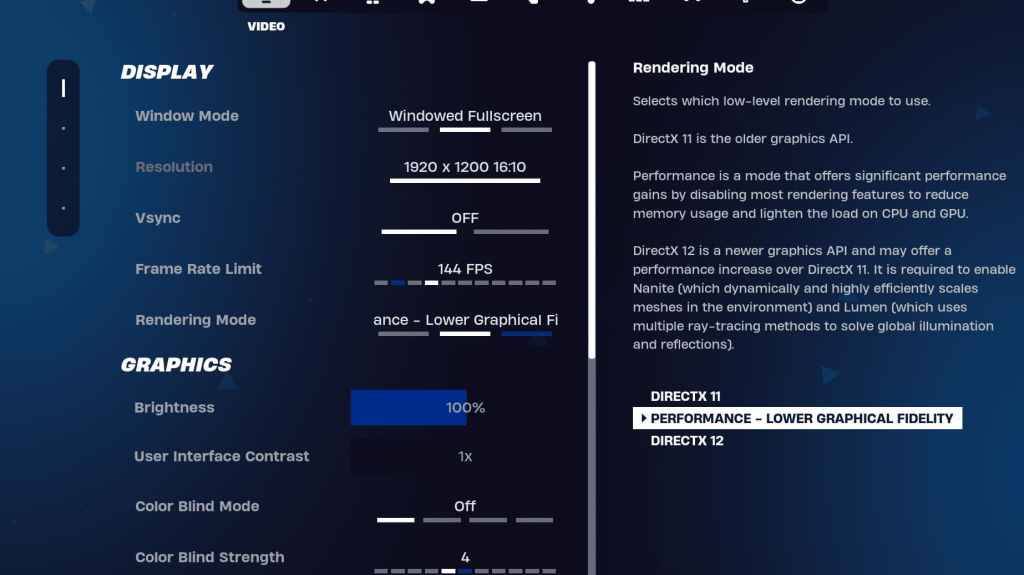
顯示部分會顯著影響性能。這是推薦的配置:
| Setting | Recommended |
|---|---|
| Window Mode | Fullscreen (best performance); Windowed Fullscreen (for frequent alt-tabbing) |
| Resolution | Native monitor resolution (e.g., 1920x1080). Reduce for low-end PCs. |
| V-sync | Off (prevents input lag) |
| Framerate Limit | Monitor refresh rate (e.g., 144Hz, 240Hz) |
| Rendering Mode | Performance (highest FPS) |
渲染模式解釋了:
- 性能:優先考慮幀速率而不是視覺保真度。競爭性比賽的首選選擇。
- DirectX 11:更穩定,默認選項。性能和視覺效果之間的良好平衡。
- DirectX 12:新的,有可能在現代硬件上提供增強的圖形選項。
圖形設置
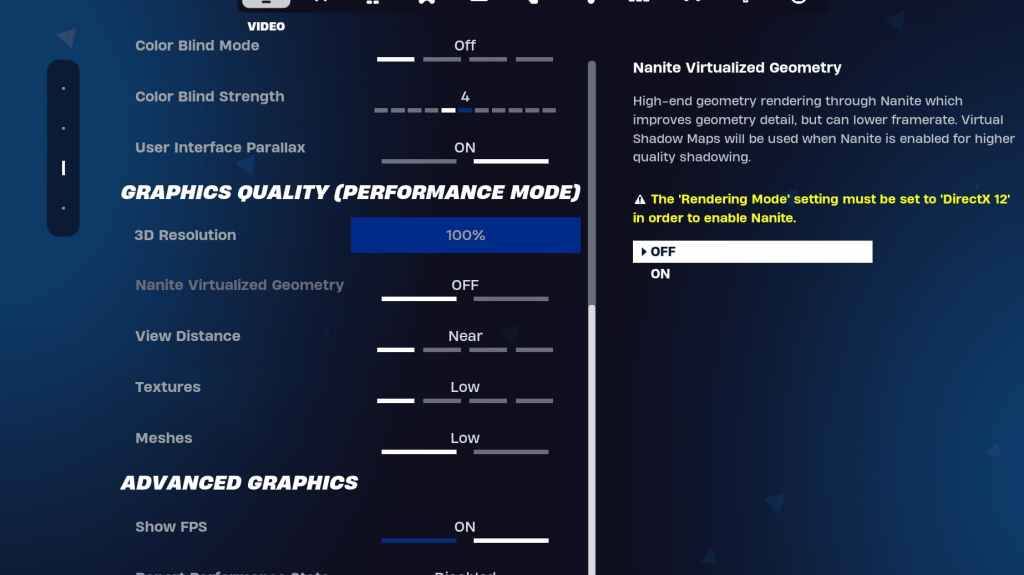
圖形設置直接影響視覺質量和性能。降低這些設置會增強FPS:
| Setting | Recommended |
|---|---|
| Quality Preset | Low |
| Anti-Aliasing & Super Resolution | Off/Low |
| 3D Resolution | 100% (reduce to 70-80% for low-end PCs) |
| Nanite Virtual Geometry (DX12) | Off |
| Shadows | Off |
| Global Illumination | Off |
| Reflections | Off |
| View Distance | Epic (Surprisingly, this often has minimal performance impact) |
| Textures | Low |
| Effects | Low |
| Post Processing | Low |
| Hardware Ray Tracing | Off |
| Nvidia Low Latency Mode | On + Boost (Nvidia GPUs only) |
| Show FPS | On |
遊戲設置
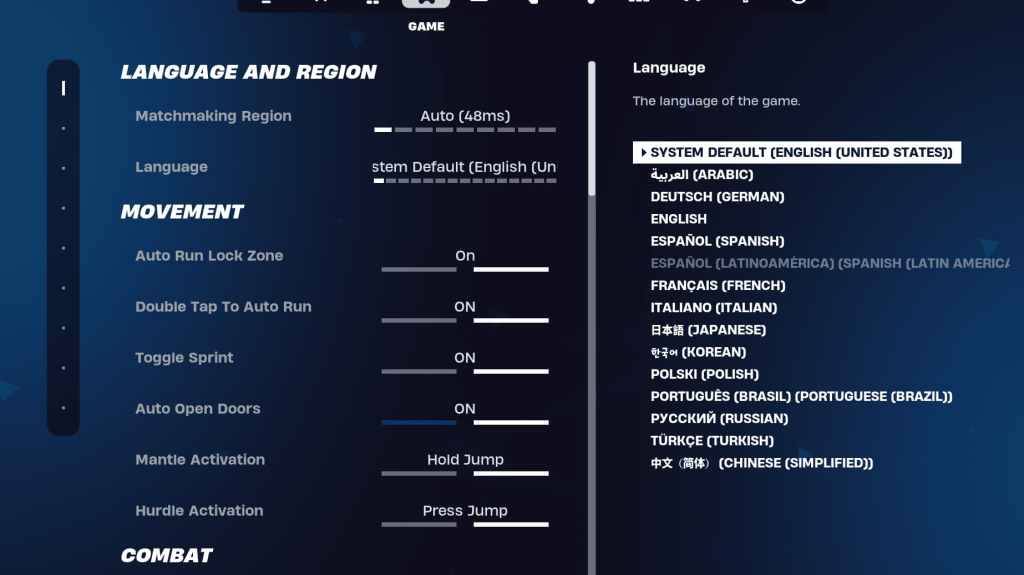
這些設置不會影響FPS,但會顯著影響遊戲玩法:
- 移動:自動打開門:on;雙擊到自動運行:ON(控製器)。
- 戰鬥:保持交換拾取:on;切換定位:個人喜好;自動拾取武器:ON。
- 建築物:重置建築物選擇:關閉;禁用預編輯選項:關閉;渦輪建築:關閉; Auto-Confirm編輯:個人喜好;簡單編輯:個人喜好;點擊簡單的編輯:ON(如果打開簡單的編輯)。
音頻設置
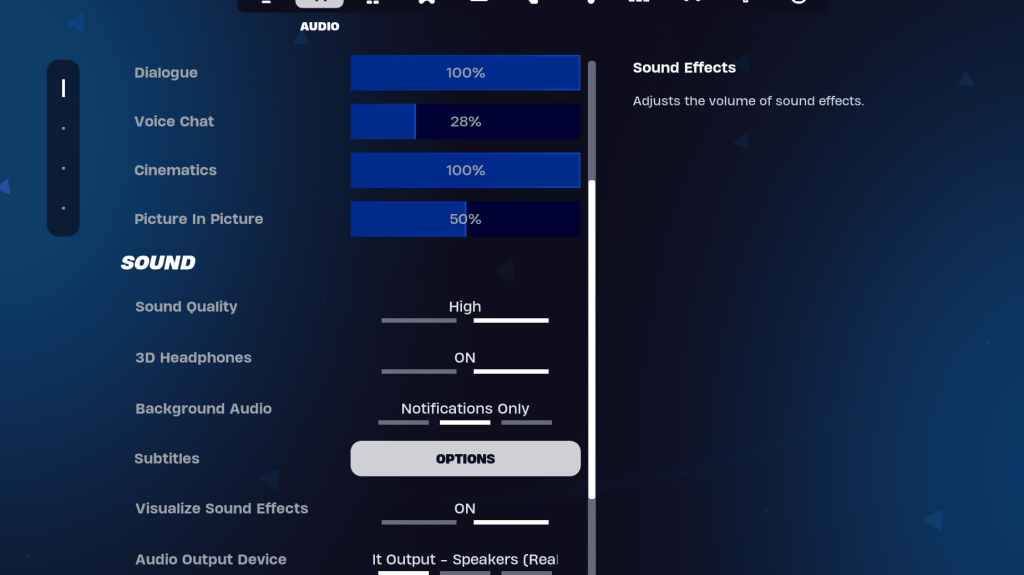
啟用3D耳機(兼容性實驗),並可視化聲音提示的聲音效果。
鍵盤和鼠標設置
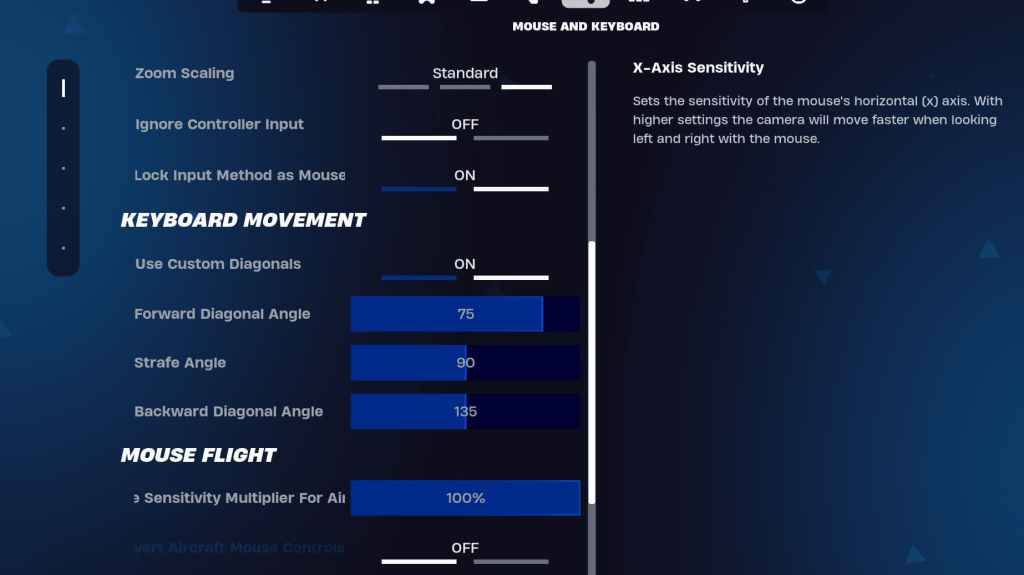
自定義敏感性和鑰匙限製您的喜好。考慮:
- x/y敏感性:個人喜好。
- 靶向靈敏度: 45-60%。
- 範圍靈敏度: 45-60%。
- 構建/編輯靈敏度:個人喜好。
- 使用自定義對角線: on。
- 前角: 75-78。
- 掃描角: 90。
- 向後角: 135。
通過實施這些設置,您將大大提高Fortnite的性能和遊戲體驗。請記住,根據您的特定硬件,最佳設置可能會略有不同。實驗以找到視覺質量和幀速率之間的完美平衡。






