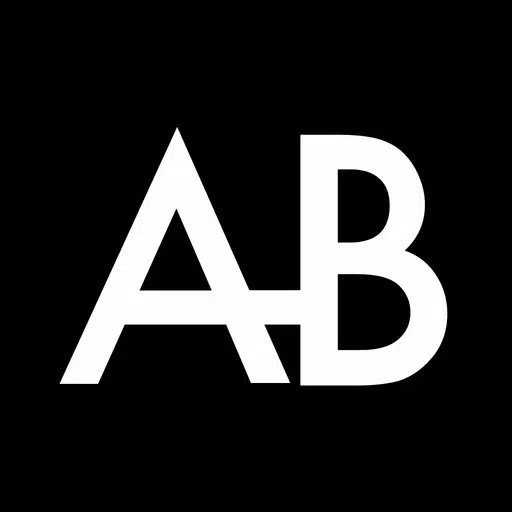Unleash your creativity with the Spiral Art Photo & Video Editor, a tool that transforms your ordinary photos and videos into mesmerizing spiral art masterpieces. With this app, you can effortlessly convert your simple snapshots into stunning spiral art artworks, adding a touch of coolness and illusion to your images.
The Spiral Art Photo Editor is designed to be user-friendly, enabling you to create intricate spiral art from your photos with ease. For those interested in video, the Spiral Art Video Editor lets you enhance your clips, turning them into captivating spiral art videos with just a few clicks.
The app offers a plethora of features to customize your spiral artworks. You can adjust the size of the spiral circles, making them as tiny or as thick as you desire. Additionally, you have the flexibility to change the color of the spiral lines, and even the background color of your spiral art photo. A unique swap feature allows you to interchange the colors of the spiral lines and the background with a single click, offering endless possibilities for personalization.
How to Use Spiral Art Photo Editor
Using the Spiral Art Photo Editor is straightforward:
- Launch the Spiral Art app.
- Tap the 'Import Image' button and choose a photo from your gallery.
- The app will automatically generate a spiral art artwork from your selected image.
- Customize the spiral art by adjusting the lines' size, the background, and the colors to your liking.
- Once satisfied with your edits, press the 'Export' button to save your transformed image directly to your device's gallery.
The Spiral Art Photo Editor not only offers aesthetic and vaporwave-inspired transformations but also boasts a beautifully designed, eye-friendly, and intuitive user interface. This ensures a comfortable editing experience as you create your illusionary photos.
Developed by the same team behind popular apps like Vaporgram, Vaporwave Wallpapers, Retrowave Wallpapers, and Runaway Aurora Photo Editor, the Spiral Art Photo Editor is a testament to their commitment to providing high-quality, aesthetic editing tools.
Don't wait to start creating; dive into the Spiral Art Photo Editor and craft your unique illusionary artworks today. And stay tuned—soon, you'll be able to spiralize your videos as well, with the upcoming support for video editing. Plus, look forward to real-time spiral art photo and video capture, enhancing your creative process even further.