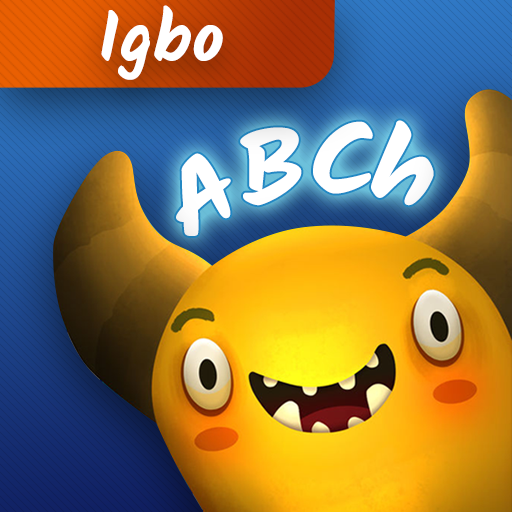Few games bring people together quite like *Marvel Rivals*. Gamers eagerly rush to their systems every day, eager for the chance to dive into the action. However, this enthusiasm can quickly turn to frustration when errors like the Igniting the Timestream error pop up. Here's a detailed guide on how to tackle this issue and get back to enjoying *Marvel Rivals*.
What Is the Igniting the Timestream Error in Marvel Rivals?
 Unlike other errors that might prevent you from launching the game, the Igniting the Timestream error occurs during the matchmaking process. You'll initiate a match, only to be greeted by a pop-up screen stating the game is "Igniting the Timestream." This can leave you stuck for several minutes, but fortunately, there are several steps you can take to resolve it.
Unlike other errors that might prevent you from launching the game, the Igniting the Timestream error occurs during the matchmaking process. You'll initiate a match, only to be greeted by a pop-up screen stating the game is "Igniting the Timestream." This can leave you stuck for several minutes, but fortunately, there are several steps you can take to resolve it.
How To Fix the Igniting the Timestream Error in Marvel Rivals
Check Server Status: *Marvel Rivals* maintains an active social media presence. The game's official X account regularly updates players on server issues. If you don't see any posts about server problems, you can also visit Downdetector to see if other players are experiencing similar issues.
Restart the Game: If you're repeatedly encountering the Igniting the Timestream error, try closing and reopening *Marvel Rivals*. This simple step isn't always a guaranteed fix, but it might give you a fresh start, allowing you to bypass the error and join your squad.
Check Internet Connection: *Marvel Rivals* requires a stable internet connection since it doesn't offer an offline mode. If the game struggles to find a match, consider resetting your modem. It might take a few minutes, but it's more effective than waiting for the issue to resolve itself.
Take a Break: Sometimes, persisting with a game riddled with errors can be a losing battle. If the issue persists, consider taking a break and revisiting *Marvel Rivals* later. This gives the developers time to work on a fix while you enjoy other games in your library. Keep checking back for updates on a permanent solution.
And that's how you can address the Igniting the Timestream error in *Marvel Rivals*. By following these steps, you'll be back to battling it out with your favorite Marvel characters in no time.
*Marvel Rivals is available now on PS5, PC, and Xbox Series X|S.*