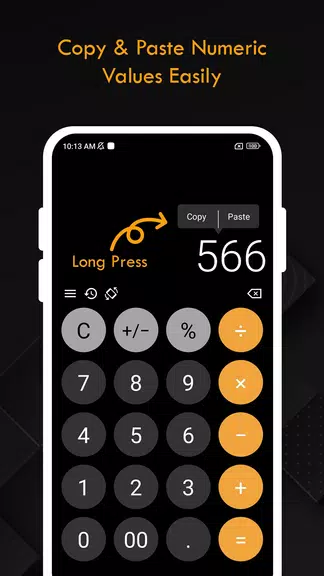Features of iCalculator: OS 18 Calculator:
User-Friendly Interface: iCalculator: OS 18 Calculator boasts a simple and intuitive interface designed for ease of use, making it accessible to users of all skill levels. Whether you're just starting out or are an experienced mathematician, you'll find navigating this app to be a breeze.
Dual Functionality: This app doubles as both a basic and a scientific calculator, offering the versatility needed to tackle a broad spectrum of mathematical challenges. Seamlessly switch between modes to handle everything from straightforward equations to complex functions.
Variety of Functions: Equipped with an extensive array of functions, including hyperbolic, logarithmic, and trigonometry options, iCalculator: OS 18 Calculator meets all your mathematical needs. From basic operations like addition and subtraction to advanced calculations involving sine, cosine, and tangent, this app is your go-to solution.
Tips for Users:
Customize Settings: Make the most of the app's customizable settings to personalize your experience. Adjust the precision of your calculations or switch the angle measurement unit to suit your preferences, enhancing your overall user experience.
Swipe to Switch Modes: Transition smoothly between portrait and landscape modes with a simple swipe left or right on your device's screen. This feature enables you to effortlessly move between basic and scientific calculator functions without any disruption.
Access History: Utilize the history feature to keep a record of your calculations. Review past equations and results to ensure accuracy and easily reference previous calculations when necessary.
Conclusion:
iCalculator: OS 18 Calculator is a versatile and efficient tool designed to meet all your mathematical needs. With its user-friendly interface, dual functionality, and a wide range of functions, this app offers a seamless and comprehensive solution for both basic and complex calculations. Whether you're a student, a professional, or a math enthusiast, iCalculator: OS 18 Calculator is the perfect companion to simplify your mathematical challenges. Download it today and experience the convenience and precision it brings to your calculations.